Going out of town? Can’t find time to blog each day? Have a time sensitive post? Just future date your posts in WordPress and they will post when the time comes.
Future posting is a great feature for anyone who doesn’t want their blog to look deserted when they away for a week. Or those that have lots of time to write posts at 11pm, but want them to be published at different times throughout the day.
It’s quite simple to do. We just edit the time stamp on the write post page. Here are the details:
- Login to your blog and click on the ‘Write’ Tab.
- On the right side, expand the ‘Post Timestamp’ box.
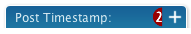
- Click on the ‘Edit timestamp’ checkbox.
- Modify the date to be sometime in the future.
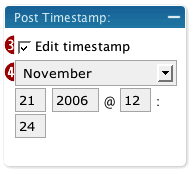
- Publish the post.
Now, you’ll want to be careful when setting the time. It’s set off the 24 hour clock as there is no AM, PM indicator. It also runs off your servers time. So, if the time in the box doesn’t match up with your current time, you’ll need to calculate the difference or update your time settings in the ‘Options’ tab. (Find your time offset.)
That’s it. Your post should now go live when the time is right.
I know other systems like MovableType have similar future posting features. Check your blog’s documentation for all the details.


