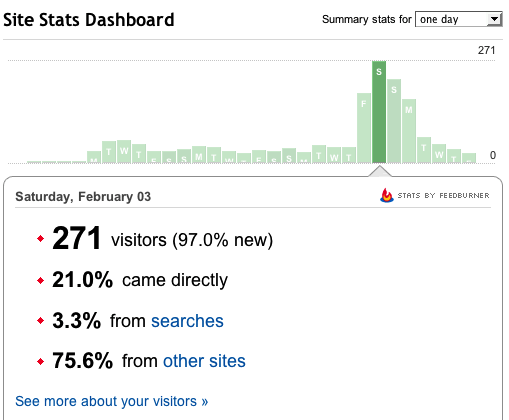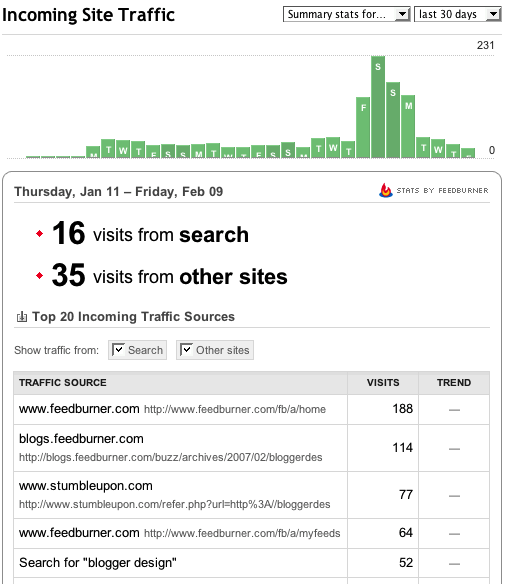I’ve been testing out FeedBurners StandardStats package and it’s a great start for a free stats program. The data seem to be online with Google Analytics and the look and feel is great for the non-techie person.
Starting off, the setup is easy. Just log into your FeedBurner account and activate StandardStats. One click of the button and your done with step one. The next step is to implement the code on your site and I think it could be easier.
Currently, you choose your blogging platform from the dropdown and it gives you the code to add to your template. It tells you where to put it but I think it’s a bit much for average users. For example, you have to put the code in the post-meta loop. Everyone knows where that is right?
With that in mind, I created the FB StandardStats plugin for WordPress to do all the code implementation for you. It makes it extremely easy for anyone to get the code in the right spot with very little work.
Once you get the stats installed, the user interface is the same as FeedBurner users are use to. It’s extremely easy to use and understand. This is one of the biggest bright spots as most stats programs are more focused on showing data and not enough on usability.
StandardStats shows the number of visitors, trends, referring sources, outgoing links and visitor information like browser, OS and screen size.
When comparing numbers to Google Analytics, the number of visits that FeedBurner shows is very close to the number of visits Google Analytics shows. The same is true for referring traffic. There is some slight differences in the cases that I researched but nothing major.
FeedBurners StandardStats are an excellent stats program for those that want the basic information in a clear and easy to understand way. Google Analytics is great for those that want a lot of detailed information. It all depends on what you want to get out of your stats program.
Myself, I have StandardStats installed for seeing a quick overview of my site. I also have Google Analytics installed for when I want to dig into the data a bit more. I think both have an advantage over each other and there is nothing wrong with running them both.
[tags]FeedBurner,StandardStats,Google,Google Analytics[/tags]