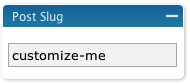 Post slugs are one item that is commonly overlooked when setting up and writing to a blog. Either they are forgotten about all together, or they aren’t customized for usability sake. Optimized post slugs are not just for search engines, but people too.
Post slugs are one item that is commonly overlooked when setting up and writing to a blog. Either they are forgotten about all together, or they aren’t customized for usability sake. Optimized post slugs are not just for search engines, but people too.
The first thing we will talk about is search engines. Post slugs can also be referred to as permalinks. They are basically the URL that makes up the individual post page.
By default, WordPress automatically uses IDs and not words. Here is an example: http://example.com/?p=52. Now it’s short and simple, but gives no indication of what the page is. What we want to do is turn on custom permalinks.
To enable custom permalinks, log in to the admin area of your WordPress blog and go to Options -> Permalinks. Then go down to Custom and insert /%post_id%/%postname%/. Granted, you can use one of many different operators to define your post slugs, but I prefer the ID followed by the post name.
The second thing you need to consider is your users. Now that your post slugs are automatically generating URLs that contain words, you should to one step further and customize them per post.
By default, the post slug will now match the post title. So if your title is really long, so will your post slug. Here is an example: https://www.toprankblog.com/2006/07/dont-expect-to-much-from-your-blog-right-away/. Granted it works, but it’s quite a long URL to share with friends and it’s not quite user-friendly.
What you’ll want to do is customize the post slug for each post you write. The post slug is located on the same page you write a post on and it’s in the right hand column.
What I’d say is make the post slug one to four words and only use words that really describe the post. Skip words like the, a, and, me, him and other generic words if possible. Focus on keywords or short phrases that best explain the post. Also avoid any special characters like ‘ ” trademarks, copywrites and so fourth. Letters, numbers and spaces (which will convert into dashes) only.
A word of caution, you don’t want to go back and re-work all your post slugs. This is an item that can be done on a go forward. Going back and renaming post slugs can cause search engines to see duplicate URLs for the same content or, worse yet, those old URLs to become nonfunctional.
What you’ll end up with are individual post URLs that are optimized for search engines and users at the same time. Not only do they look better, but they may help drive a bit more traffic.


