Safari 3, now for Mac and PC, recently came out in beta form. Included in this release was the ability for users to use visual editors also know as WYSIWYG (what you see is what you get) editors. No longer do Safari users have to know code to make basic formatting in blog posts.
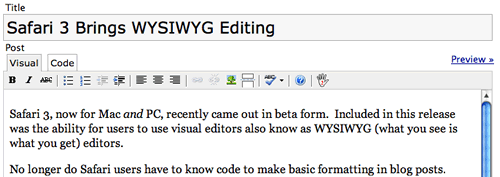
Safari 3.0.1 Beta on Windows XP
I’ve tested it in WordPress 2.2 and it works great.* As far as I understand, previous versions of WordPress don’t support Safari’s rich text editing. Testing it out under 2.0.10 confirms this.
I also tested out Blogger and had no issues. They seem to be on board with the Safari 3 crowd too.
TypePad however didn’t seem to support rich text editing with Safari yet.
With Safari 3 being so new, and brand new to the Windows world, blog software creators are working in Safari support as they feel the need.
If you use TypePad, or other software that doesn’t support Safari’s rich text editing yet, drop and email to their support so they know your interested.
Over the next year I see the number of users of Safari on the rise. Not just because it’s now for Windows too, even though that helps a lot, but because it’s gaining features, like rich text editing, that users come to know and love in IE and Firefox. Not only that, but I’m pretty sure Safari 3 and iPhone will have a lot of similarities.
*Update: After I hit ‘Save and Continue Editing’ the line spaces were all striped out and I was left with one big block of text. Not quite user friendly. I guess that’s where *beta* comes into play. 😉
[tags]apple,safari,safari-3,wysiwyg[/tags]


