Facebook Marketing is a topic we’ve covered for several years and with the significant increase in Facebook users there’s even more interest in how to make sense of what people do there. I’ve seen a significant increase in referring traffic from Facebook to web pages over the past 6 months and while a lot of that lift comes from marketing activities, I don’t anticipate the trend in Facebook users leaving to visit websites slowing down any time soon.
Participation on Facebook has traditionally been behind the login or confined to your network. With increasing amounts of content available “to the entire internet”, it’s worth exploring. Here are a few tools that you can use to search and visualize what’s happening on Facebook.
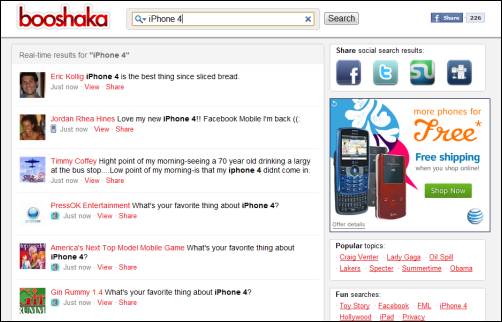
Booshaka – Facebook search. While there are a number of tools to search public Facebook updates, most notably openbook, I like the design of the search results on Booshaka the most. In the way that you might use search.twitter.com, you can use this search to uncover what people are saying about your brand on Facebook among other things. The difference of course, is that on Twitter you know what you post goes out to the world. On Facebook, I don’t think a lot of people have a handle on where their updates are visible. As a result, any outreach efforts must be carefully considered.
If you want to get creative with search and Facebook data, then check out the Facebook API Browser created by Google’s Ka-Ping Yee.
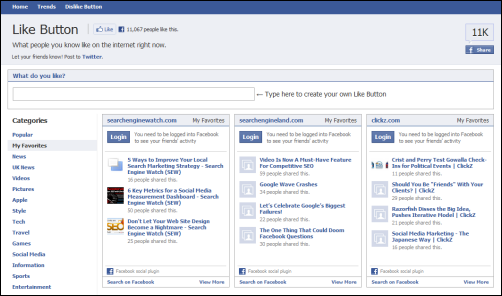
Like Button – This is a handy tool that shows you what people “Like” in Facebook terms. You can select pre-defined categories or you can add your own sites to track. When you identify a specific site, you can then drill down and see a longer list of all the popular items from that site that have been “Liked” or shared by your own Facebook network. If you want to see a “Like” vs. “Link” based search engine, this is a basic view.
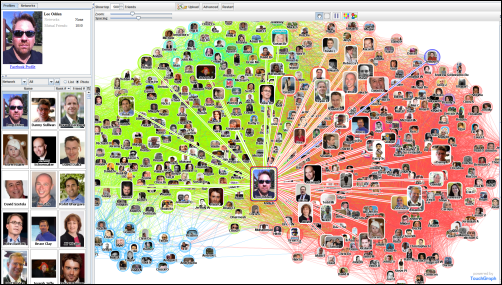
Touchgraph Facebook Browser – This is the OG of Facebook network visualization tools, at least in my experience, and does a pretty good job of showing smaller networks. You can filter by network like cities or Universities and make other aesthetic adjustments. Your network can be displayed as images on the left or in tabular format. Apparently I am blue network deficient.

Social Graph – This Facebook application is is for visualization, not analysis. As with others, if you have a lot of connections, it will use a lot of processing power to render. You can modify the scale up and down and see profile pages of anyone you click on.
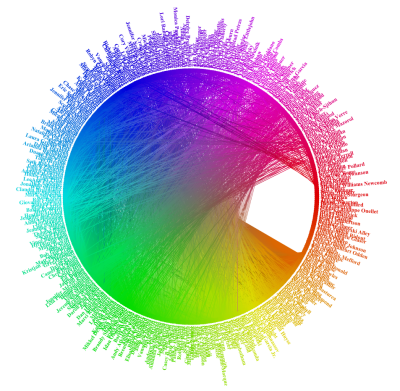
Friend Wheel – This is all eyecandy. The circle shows part of a social network and around the edge of the circle are 400 or so of my Facebook friends. If two of them are connected by a line, it means that they are friends with each other. If you have over a few hundred friends on Facebook, this is basically useless for insight but damn, it looks good on a Powerpoint slide. 🙂
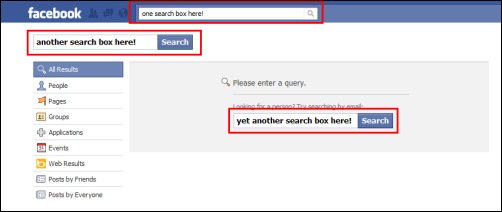
Facebook Search – I think the internal search engine for Facebook has a ways to go, but it is getting more useful. The more information collected from external websites of Likes & shares on top of internal page use data, the more useful it should become. One question though, why does the Facebook search page need THREE search boxes? Why not have one search box and let the user pick what kind of search? I guess they have a ways to go on the search front, but you can be certain they’re working on it.
Some of these tools are certainly more interesting than others and if you know of any particularly useful Facebook data mining and search tools, please mention in the comments. As for the tools above, there’s entertainment and curiosity value in some of the visualization tools and the search tools can yield some very interesting information.
Here’s an interesting poll question for you: Do you think Facebook search tools that leverage public data are an invasion of privacy for those Facebook users that don’t know how or haven’t bothered to update their settings?
Additional tool to consider (9/25/12) http://www.social-searcher.com/



