
Giraffes
Do you customize the URLs (aka permalinks) on your blog posts? Chances are, you don’t. It’s not something a lot of users think about and it doesn’t need to happen, but it should.
The length of your URLs matters. Maybe not on a large-scale, but it does matter.
By default, WordPress takes your post title, converts it to lower case and replaces the spaces with dashes.
The downside comes when you have a long post title and you end up with something like this: https://www.toprankblog.com/1043/automatically-translate-your-blog-content-to-other-languages-to-appeal-to-a-larger-audience/
That’s a bit long isn’t it?
Instead, it’d look a lot nicer if it were shortened to something like: https://www.toprankblog.com/2010/08/translate/
You can manually change the permalinks in WordPress by clicking on the yellow box under the post title. Then you can add, remove or change words as much as you want. I usually recommend 1-5 words and to exclude any generic phrases such as a, the, in.
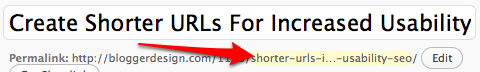
Edit Permalink
To make it easier, you can automate better permalinks by using the SEO Slugs plugin. This plugin removes generic phrases from the permalink and can cut the length down considerably.
From a usability standpoint, people prefer URLs that are shorter and cleaner as they are easier to consume. The longer the URL is, the harder it is to copy, share, or remember. And we all want people sharing our content right?
From a search engine standpoint, they feel the same way. Shorter URLs are easier to crawl and look better in search results. This minor item could be the difference between a click or a skip by the user.
Check out the example below, which URL are you more likely to remember if you had to?
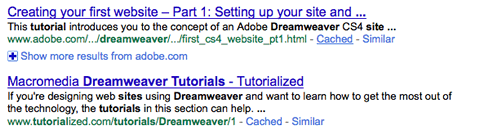
Search Results
Also take into consideration the title and description here. The second appears to be a better match overall.
When it comes to better rankings, and increased visitors, every little detail helps. Cleaning up the URL structure is just one of the many indicators that could bring your site additional visibility. So why not take a second look at them and see if they could be any better.


