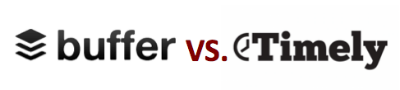 In my quest to find a more efficient and effective way to leverage Twitter, I’ve come across a plethora of new and interesting social media tools.
In my quest to find a more efficient and effective way to leverage Twitter, I’ve come across a plethora of new and interesting social media tools.
Recently, I’ve been testing two tools that surfaced in my research, Timely and Buffer, which I classify as tweet timing tools. Timely is a product of the folks at Flowtown and Buffer is from the co-creator of OnePage.
This relatively new and emerging class of tools helps users schedule their tweets based on the best time of day based on the probability of click or a re-tweet. They both appear to use an algorithm that is able to discern what time of day the majority of your users will see your tweet, increasing the probability that someone will re-tweet it.
The following is a comparison of these two tools based on my experience. I’ll begin by sharing where these two tools are similar.
Scheduling Tweets
Both Timely and Buffer make it easy for the user to schedule tweets. In either case, you can simply enter your tweet, including a tiny url, into the dashboard and click on “add”. Both tools than move your scheduled tweet to the scheduled area of the dashboard so you can see everything you have going out over time.
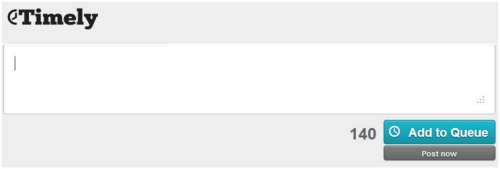
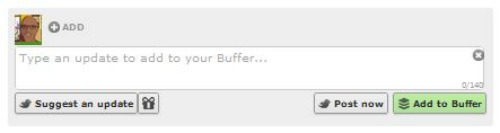
Reporting and Analytics
The second area where Timely and Buffer are similar is they both offer reporting on the performance of your tweets. Both sites report reach, clicks and re-tweets but on this comparison, I have to go with Timely’s reporting as I found it more informative and easier to read.
Timely reporting
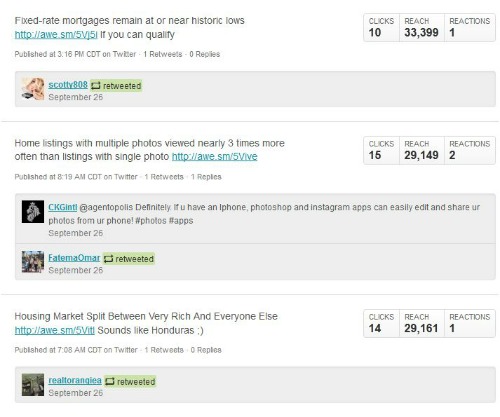

That’s it for similarities and as you can see, they stack up pretty close on the key features and functionality. Now let’s take a look at the differences and see if we can’t help you arrive at a conclusion about which tool to try.
The first difference is that Buffer appears to offer this same capabilities for Facebook posts.

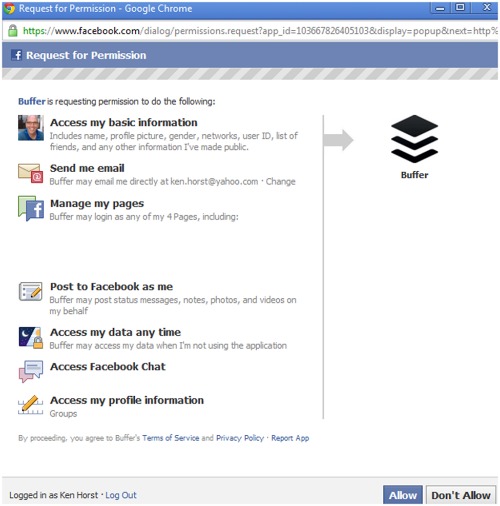
This wasn’t what I thought I would be getting at all, so I proceeded to remove Buffer from my Facebook account.
Tie Breaker
The final difference, and the one factor that made it an easy decision for me as to which tool to use had to do with cost.
Buffer offers 3 options to use their tool:
- Free – Which includes 1 Twitter account and up to 10 tweets in queue at a time
- Pro – $10/month – Which offers 3 Twitter accounts, up to 50 tweets in queue at a time, 2 team members and daily tweeting patterns
- Premium – $30/month – Which offers Unlimited Twitter accounts, Unlimited tweets in queue, 4 team member accounts, and a direct line to the founder
Timely offers 2 options to use their tool:
- Free – Which offers unlimited Twitter accounts, unlimited tweets in queue and unlimited team members.
- Timely Pro – $9.99/month – Offers all of the above and Priority Email Support 24/7
As I summed up the features I cared most about and compared pricing, the decision was easy. I’m using Timely. I should also point out that I have several Twitter accounts and I tend to do a lot of content curation at one time.
Let us know if you are using one or the other of these tools and what our experience has been. What other Twitter tools do you find to be most useful? What other social media tools would you like to see us review?


