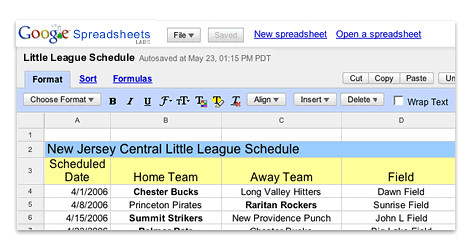
Google Spreadsheets is to launch as part of Google Labs on Tuesday according to CNET. At the time of this writing, there is a tour of features you can take over at the Google Spreadsheets sneak peek site which breaks down the features into: Creating, Sharing and Storing.
The recent purchase of Writely, a web based document editing service offering the benefits and features of MS Word caused quite a bit of speculation about Google’s intentions at going after Microsoft Office users.
Web based applications for document editing and sharing are definitely on the up and up. The “software as service” concept pioneered in part by salesforce.com has become a lot more mainstream. Wikis, internal blogs and other group information sharing services have become standard tools for many innovative and distributed workforce environments.
Here’s the text from the Google Speadsheets sneak peek site:
Create basic spreadsheets from scratch.
You can start from scratch and do all the basics, including changing the number format, sorting by columns, and adding formulas.Upload your spreadsheet files.
Upload spreadsheets or worksheets from CSV or XLS format – all your formulas and formatting will come across intact.Familiar desktop feel makes editing a breeze.
Just click the toolbar buttons to bold, underline, change the font, change the cell background color and more.Choose who can access your spreadsheets.
Just enter the email addresses of the people you want to share a given document, and then send them a message.Share documents instantly.
People with whom you share a given spreadsheet can access it as soon as they sign in.Edit with others in real time.
Multiple people can edit or view your spreadsheet at the same time as you – their names will appear in an on-screen chat window.Edit from anywhere.
There’s nothing to download; you access your spreadsheets from any computer with an Internet connection and a supported browser.Never lose your work.
Online storage and auto-save mean you need not fear hard drive failures and power outages.Easily save and export copies.
You can save your spreadsheets to your own computer in CSV, XLS and HTML formats.
This is a first come, first served sort of beta, so here’s the link to sign up for Google Spreadsheets.
Check out Search Engine Watch for a nice rundown on Google Spreadsheets from Danny Sullivan.¬† Google Blog has also posted (finally) a little info on Google Spreadsheets too in a post called, “It’s nice to share“.


