With all the buzz about social media optimization the past week, I thought it would be timely for us to present two updated tools for encouraging the sharing of and linking to content as well as distribution. These are concepts that are fundamental to the notion of social media optimization or SMO.
The first tool is one we’ve received excellent comments on and it’s called the Social Bookmark Creator. In order to make it easy for readers to save a blog post or a web page for reading later or to aggregate resources using a social bookmark service, we’ve created a tool that allows you to add a social bookmark menu after each post or on a static web page.
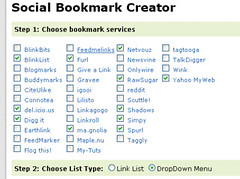
What’s different about this tool from other social bookmarking tools and our own previous version is that the social bookmark links are presented in a drop down menu to save screen space.
The second tool is the RSS Button Maker. You can see the result of this tool by putting your cursor over the orange RSS icon at the upper right of your screen on this blog. A list of the top RSS readers folds out so you can subscribe using your favorite reader.

Both of these tools help conserve screen real estate and also help to socialize blogs.
We have other ideas in the works on how to enable the optimization of social media that we’re saving for our blog and SEO consulting clients, but will eventually make more of them available to all.
Thanks to Thomas for his work on these tools and please be sure to provide any feedback in the comments. These are new tools and will undoubtedly have a few rough edges, so we’re very interested in your thoughts.



