Since I help a lot of people get up and running on blogging I thought I’d document the process of posting to a WordPress blog.
1) Login to the blog: http://www.your-blog.com/wp-login.php
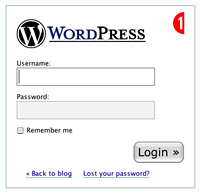
2) Click on the write tab.
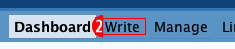
3) Write your post title in the title box. Keep any important keywords or phrases related to this post in mind.
4) Write what you want to say in the post box.
I’d highly recommend not copying and pasting from any Microsoft product as it’ll bring in all the same formatting and special characters. This can cause havoc with formatting. If you are using Firefox, it’ll also keep the same formatting (colors, fonts, links) if you copy out of Thunderbird or off a webpage. Instead, copy any text to a plain texxt document (Notepad or TextEdit) to remove all the formatting.
5) Format, link and add images as you see fit.
6) Click on the + sign next to categories on the right side, blue area. Choose the categories to associate with this post or add new categories by entering them into the input box and hitting add.
7) Hit publish to make it live or save to save it and not make it live or save and continue editing to save it, not make it live and continue editing.
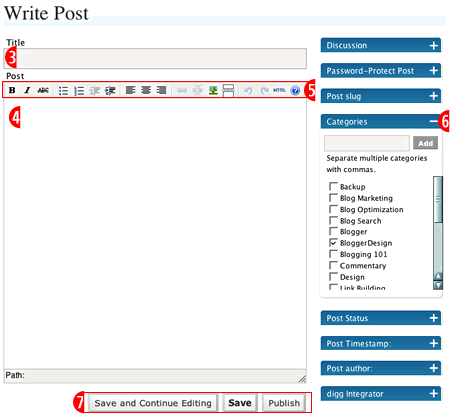
That’s the basics. Any questions? 🙂


