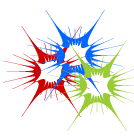 A client asked me today for more control in their WordPress control panel. Specifically, when posting they wanted to control the font sizes, colors and do a bit more. As a designer I always freak at that question as I think the code is going to be filled with massive amounts of font tags and out of order strong tags and ohhh the madness. But, then again, maybe I’m overreacting.
A client asked me today for more control in their WordPress control panel. Specifically, when posting they wanted to control the font sizes, colors and do a bit more. As a designer I always freak at that question as I think the code is going to be filled with massive amounts of font tags and out of order strong tags and ohhh the madness. But, then again, maybe I’m overreacting.
So, I did some researching and came up with one possible idea, Xinha4WP. It’s a WordPress plugin that replaces the default text editor with a much more advanced version. It also needs the Text Control plugin to work so you need to install that too.
Xinha4WP gives bloggers many features including all font control (sizes and colors), tables, additional smilies, special characters and few more items. The coolest thing is the maximize button that lets you make the editor the size if your browser window.
The downside is that it is a rather large plugin weighing in at 5.5mb. It is also showing up above the built in WordPress editor widow. This is not ideal to have two editor windows especially since the default WordPress one is ignored. This could be a conflict with the video pugin they using too. Not sure.
I’ve also recommended to the client some desktop blogging software that may give added control while not giving to much away. Like ScribeFire, Etco or Flock to name a few.
Personally, I don’t think I’d ever use Xinha4WP and Text Control, however others might find it quite useful. At the same time, I don’t usually have the need for altering text sizes and colors that often. It’ll be interesting to hear back from the client after a few weeks of use to see how they felt the plugin performed.
Do you require more control than the default WordPress editor gives you? If so, what do you use?
[tags]etco,flock,scribefire,[/tags]


