I’m constantly looking for a nice, quick and easy blog stats. Google Analytics is a great program, but it’s a bit complex for my daily checks. I’ve tried quite a few and recently Performancing Metrics came back online. It’s not really a new service, but it is a great step forward.

Performancing Metrics now uses Clicky stats as its core. It wasn’t built from the ground up, but rather re-branded. I’m not sure what it offers as unique, but regardless, it’s still a nice stats program with the promises of unique features yet to come.
So what makes Performancing Metrics different? Well it’s more about what is happening now then rather aggregating data. It’s great for seeing what’s happening today, but not great for finding out what happened over the past month.
The dashboard shows incoming links, unique visitors, searches and top content. None of it is older than today and it’s a nice overview.
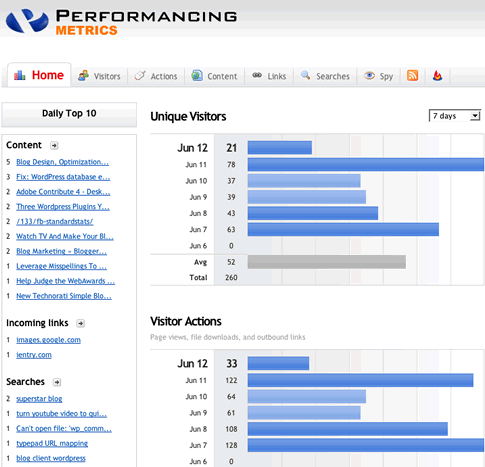
Digging into the analytics a bit you can get visitor information like country, web browser, screen size and OS among others. The actions tab will let you see the visitor’s information including the time and date, what they clicked on, the web browser and OS they used and referring information. It’ll even count downloads, outbound links and FeedBurner subscribers.
Then there is Spy which is really cool. It shows you, in real time, how others are interacting with your site. I had my co-worker go to the site and click on a post title. As she did that, the Spy area in Performancing Metrics told me when she arrived and what she clicked on as it happened. Very cool, yet a huge time waster.
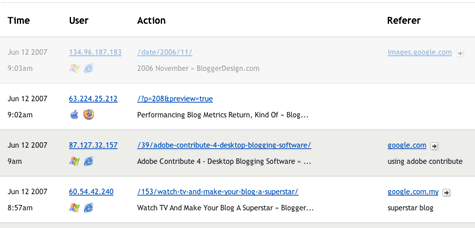
There are two downsides to Performancing Metrics. The first is the daily limit of 1,000 page views on a free account. For $20/year you can have 10,000 daily page views and if you need more, you can spend $50/year for up to 50,000 daily page views.
The second downside is that there doesn’t seem to be a way to finding your top keywords, searches or referring sites for a specific period of time. What’s the top referring domain for June? Well, that’s why I suggest having Google Analytics installed also. [UPDATE] This feature has been added sine this post was written.
Overall, I really like Performancing Metrics. It’s a great way to see what’s happening on your blog right now. It has some great features and is definitely a step up from the old metrics program. However, you should also have Google Analytics installed as Performancing Metrics does lack some features you or your blog consultant may want.


