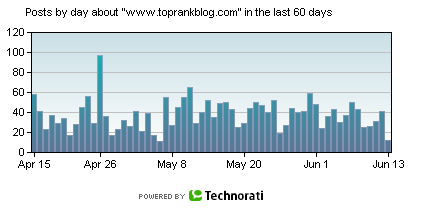
Just a quick post this am about one of the common questions that came up during Media Relations Summit. It was a question about how to now find the Technorati graphs that show incoming links. I guess a lot of people don’t trust or feel comfortable with Technorati’s “Authority Score” which is a bit like the Google Page Rank score given in the Google tool bar.
The way to generate a graph of inbound links to a particular blog, is to use the following URL where you replace “www.blogaddress.com” with the blog URL you’re interested in:
http://www.technorati.com/chartimg?q=www.blogaddress.com
&days=60&width=420&height=200&type=url
(url is broken to 2 lines)
For example, to create the graph image above, I used the following URL:
http://www.technorati.com/chartimg?q=www.toprankblog.com
&days=180&width=420&height=200&type=url
(url is broken to 2 lines)
Another interesting Technorati charting tool shows phrase use in blog posts over time:
http://www.technorati.com/chart/keyword
Here’s an example using my name:
http://technorati.com/chart/lee%20odden
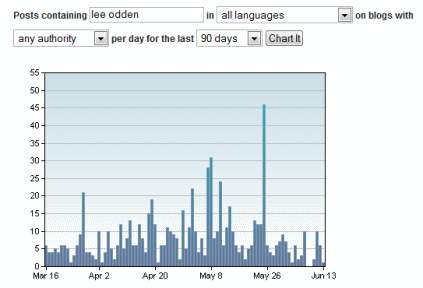
You can also find out what specific blog posts are linking to a blog by typing in a blog url in the “blogs only” Technorati search:
http://search.technorati.com/
Here’s an example using Online Marketing Blog: http://search.technorati.com/toprankblog.com
Then you can sort by Freshness or Authority
Of course you can also find out what sites (blogs and web pages/sites) link to a blog by using the Yahoo Site Explorer tool
https://siteexplorer.search.yahoo.com
Here’s an example to check how many links there are to Online Marketing Blog:
https://siteexplorer.search.yahoo.com/search?p=www.toprankblog.com
&bwm=i&bwmo=d&bwmf=s
(url is broken to 2 lines)
You can check links to a whole domain or just to a specific page.
As more and more company marketing and PR teams realize the value of blogs as communication and advertising tools, there will be an increased need to find ways to better qualify which blogs have influence and reach from those that do not.


