As blogs become more and more mainstream, issues are coming up that blog software is not quite ready to take on. One of them is formatting issues created by copying and pasting content from Microsoft Word, Explorer, Outlook or even from Firefox!
The issue is that users are creating or finding content with other programs, then copying and pasting it into the WYSIWYG editor in their blog software. When that happens, the editor does it’s best to keep the same formatting including fonts, font sizes, line spacing, colors and much more. Any content copied from a Microsoft document will also come across with hidden, Microsoft only, tags such as the <o:p> and [endif] tags. This formatting then overrides the blogs default font, size and formatting tags giving your blog an inconsistent look and feel.
Here are a few examples:
The first one is what the code looks like when copied from Word. Can you tell what it says?
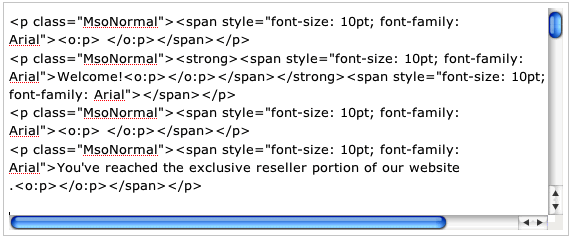
The second one is what the code should look like in WordPress’ WYSIWYG editor. Much nicer.
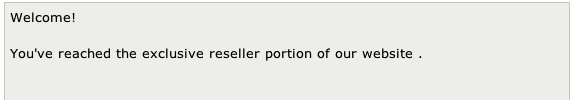
Here are a few of the inconsistent layout options that can result. There are different fonts, sizes and use bolding.
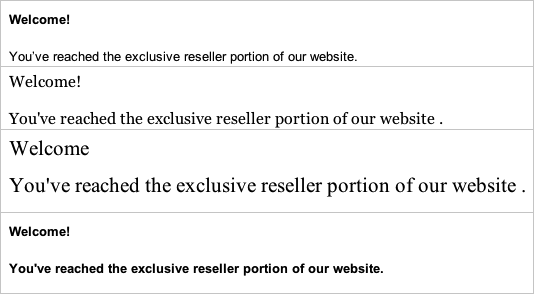
Now, consider what it’d look like if each one of my posts had different fonts and sizes? That’d pose a readability issue and take the credibility of my blog down a few notches.
So how do we solve the formatting issues? That’s a good question. It’s really up to the blog software developers to come up with better tools to filter out the unnecessary code. WordPress is actually doing really well on this as the hosted (wordpress.com) blogs have an advanced button you can click on to paste from Word. When you do that, it automatically strips out all the unnecessary code. What they need to do is have that as an option in the settings to automatically strip out unnecessary code every time. It also needs to get added to self-hosted WordPress blogs.
A better solution yet is to never copy content directly from Word, Excel, Outlook, IE or Firefox as they are all the source of the problem. They copy all the source document’s formatting and bring the unnecessary tags with them. Instead, write your post inside your blog editor and you’ll bypass these issues all together. If you really do like Word, copy and paste the content into the ‘code’ tab of the wordpress editor and then click on the ‘visual’ tab to do any formatting. This will also avoid most issues.
Creating blog posts directly inside of your blog software will help save your blog from formatting issues. Not only will it look nicer to you, but also to your readers and search engines. Everyone benefits.


