When is the last time you stopped to think about the health of your feed? Maybe it’s time to head over to the Feed Validator and ensure it’s in peek performance.
While checking a sites feed the other day I ran across a validation error. It seems that Firefox’s built in feed reader couldn’t render the feed. Google Reader got around the issue, but I wasn’t sure about other readers. One way or another, the feed was in need of a fix.
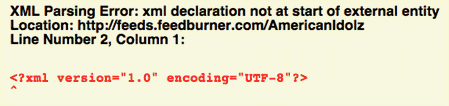
A quick run though the Feed Validator and it spit out the problem; a blank line before the XML declaration.
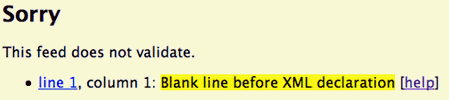
The nice thing about the Feed Validator tool is that it gives you helpful hits on what to look into. It said:
Solution
- Check your
wp-rss2.phpandwp-atom.phpfiles for blank lines outside of<?and?>bracketed sections.- Check your
wp-config.phpfile for blank lines outside of<?and?>bracketed sections.- Check your theme’s
functions.phpfile for blank lines outside of<?and?>bracketed sections.- One by one, disable plugins and revalidate until you isolate the one causing the problem.
A few files later, and I fixed my issue. It really was just a blank line inside the functions.php file.
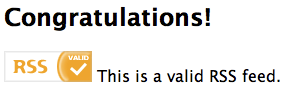
So, if you haven’t checked out your feed lately, it may be a good idea to run it though the Feed Validator and see if there are any major issues. It’s better that you find them before your readers do.


