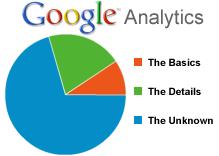 Google Analytics is a great program that can do a lot more than most people realize. Here are a few features that you may not know about:
Google Analytics is a great program that can do a lot more than most people realize. Here are a few features that you may not know about:
- Capture internal search stats. This is a newer feature of Google Analytics and a very nice one. Not only can you see what a visitor put into your internal search box, but what page they were on when they made the search and what page they chose in the search results. Any internal search will work as long as it passes the search variable through the URL. Here’s a short video interview with Google’s Brett Crosby on some of those features.
- Filter out domains. Let’s say your Google Analytics code somehow got on another site and your stats were getting tainted with irrelevant data. No problem. You can create a filter to not count anyone from specific domains you add in. Oddly enough, you can also filter out your own domain so your stats flat line. Not a good idea to do that though.
- Track document downloads or specific links. Adding a small piece of JavaScript to any link will tell Google to track when someone clicks on that link. This works for PDFs, Word documents, email address’ and external links. It also works if you want to see which two links on the same page are generating more clicks. Even though they go to the same URL, you can tag one link as ‘link one’ and the other as ‘link two’ and Google will track the clicks separately for you. Bonus Tip: If you have a WordPress blog, you can instantly tag all links across your blog with the Ultimate Google Analytics plugin.
- Export to Excel. For any newbies, this is a time saving feature. Just about any report can have the data exported to a CSV file which Excel can open. You can now stop copying and pasting most data out of Google Analytics and into Excel and save yourself some time.
- Filter yourself out. This feature is a must do for any company. Find your static IP address and then set up a filter so Google knows not to include traffic from your company network. This ensures that your stats are not inflated due to employee’s surfing habits. This also is something you should consider for any partner companies. If you have a web development, or SEO company who is constantly checking out the site, filter them out too.
Those are just a few of the features that I’ve used and haven’t seen too much written about. If you have some unique Google Analytics tips, please do share.


