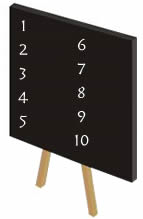 It’s the end of the year and a lot of blogs are now putting out their top posts of the year posts. But how does one find out which are the top posts on their blog?
It’s the end of the year and a lot of blogs are now putting out their top posts of the year posts. But how does one find out which are the top posts on their blog?
Here are a few ways you can find out which posts are tops on your blog.
- Number of Comments – One easy way to see if a post is popular or not is to look at the number of comments. The more comments, the more engaged people were with the post. The downside here is that a lot of people may read the post, but only a few may actually comment.
- Number of Trackbacks – How many other blogs are referencing your blog post? If you have a lot of trackbacks, that means your post could have a far reaching impact across the blogosphere. However, the quality of those trackbacks is an important thing to check too.
- Social Traffic – How many Diggs did your post get? Does it have a lot of stumbles? How well is the post doing in social media sites could be another great indicator if the post is popular or not. Again, it all depends on the quality of traffic. StumbleUpon can send a quick 200+ people, but what if they all gave it a thumbs down?
- Analytics – Analytics is a great way to see which posts are getting the most traffic. Analytics encompasses traffic from other websites, blogs, social media and search engines. It’s probably the best indicator and the easiest one to pull results from.
- Post Plugins – You can also get plugins such as Post Ratings where users can rate the quality of a post, or you can download one of the popular posts plugins which analyzes things like comments, trackbacks and other indicators they feel are necessary to pull popular posts.
- Use a 3rd Party Service – Sites like PostRank work to analyze each post and come up with a popularity score. The nice thing here is the other service does all the work for you.
Any one of the items above can help a blogger find out which posts are the most popular on their blogs and help create one of those “Top posts of the year” posts.
What other way have you found to find the most popular posts?


