There are many ways to analyze the effect of blogging with Google Analytics ranking at the top for most due to the pricetag of free and robust features. As the social web continues to grow and become central to the internet experience, analytics and social monitoring software will HAVE to converge to measure on and off page interactions. We don’t have that quite yet, but here are a number of other blog analytics tools that offer rich visualization and real time reporting features that are worth a look.
Woopra is a desktop client but also offers web based visibility to reporting. The interface is not only visually appealing but offers an entirely different format for viewing interactions with blog content and in particular, information about visitors.

Woopra also offers a live traffic page with a “Start a conversation” feature:

Another blog centric analytics tool is NuConomy Studio – an analytics plug-in for WordPress offering insights into blog analytics through “stories” as well as activity statistics you’d expect from a web analytics package. It also lists user activity by name when registered:

Clicky is probably one of the most popular blog analytics services besides Google and offers many standard measurement tools in real time as well as a spy feature. RSS subscriber and Twitter follower counts can be added to the main dashboard.
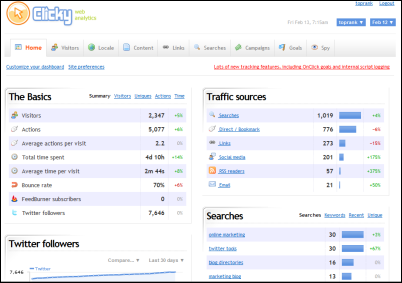
Radian6 is not exactly a blog analytics tool in the sense of web analytics, but it offers tracking of what happens off the blog via social media monitoring, analysis and workflow – all in a visually engaging format. Having a hybrid web analytics tool combined with something like Radian6 would be a serious Killer App for the social web.
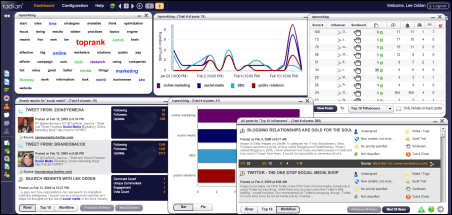
Crazy Egg is a unique and useful tool for testing usability on web sites or blogs and ties on page activity with referrers. I include it in this list because of the Live reporting and visualization options that drill down to individual users. It’s most useful for determining where users click on “call to action” elements within your blog. Are they clicking on the RSS button or the text “Subscribe” more often. You can test quickly and easily.
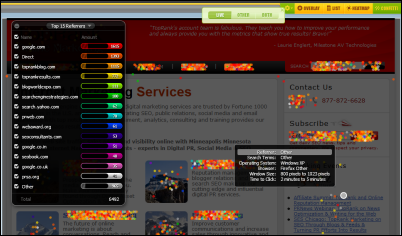
What blog analytics packages with rich visualization features have I left out? Would love to see suggestions in the comments.


