 As an Internet marketer I am always on the hunt for new content marketing tools that can increase my efficiencies and improve engagement with my audience. I cannot begin to express how valuable content curation can be if done right. It will allow you tap into and respond to what people are searching for, what they like to read and share, what influences their buying decisions and so on. In my search for a new means of marketing I came across a tool called Scoop.It. Below I have detailed my review of this tool including some of it’s cool features.
As an Internet marketer I am always on the hunt for new content marketing tools that can increase my efficiencies and improve engagement with my audience. I cannot begin to express how valuable content curation can be if done right. It will allow you tap into and respond to what people are searching for, what they like to read and share, what influences their buying decisions and so on. In my search for a new means of marketing I came across a tool called Scoop.It. Below I have detailed my review of this tool including some of it’s cool features.
There were a lot of interesting tools on the list but one stood out, Scoop.it so I decided to look into it further. The first thing I noticed is that the tool is in beta and I needed to sign up for an invite to be able to use this tool. I’m happy to say my request was granted just 48 hours after submission, so right away I started to like Scoop.it (Once you are in and hit a minimum level of use, you are awarded 9 invites).
A few of the things in the post about Scoop.it that caught my eye were the ability to use an unlimited amount of sources (websites, RSS feeds, specific social media accounts, etc.). The ability to us RSS feeds is important because I’m a big fan of Google Reader and already have a number of feeds I could use for some of my Scoop.it topics.
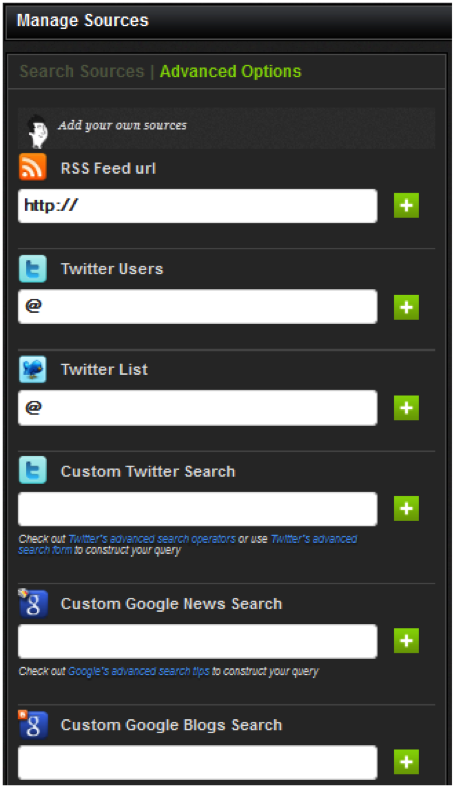
The other feature that peaked my interest was the ability to feed keywords into the tool and let it find content based on those. As an SEO consultant and practitioner, I have great confidence that by choosing the best, most relevant keywords, I can seriously influence the quality of the content I receive from the tool. I also know that if my first round of keywords doesn’t deliver exactly what I’m looking for, I can continue to adjust and fine tune my keywords until the curation tool delivers what I want.
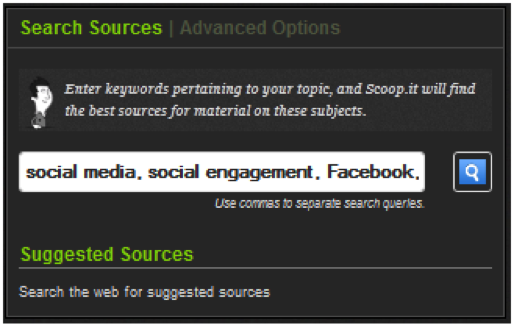
I’ve been using Scoop.it for 4 weeks now and I must say it’s been a lot of fun and very easy to use. The first thing you do after signing up is add the Scoop.it button to your tool bar so you can easily add posts as you find them. I’ve installed the button on both Firefox and Chrome.
When you find a post/article that you want to save and click on the Scoop.it button, a dashboard appears on the right side of the page presenting you with a number of cool options. From the pop-up dashboard you can choose which topic to add it to, change the title, image and intro copy and choose which if any of your social channels you also want to share this post on.
When you share the post on Twitter, Facebook or LinkedIn, another box opens so you can add a comment. Then, when it appears on your social media profile, the tiny url that is automatically created, directs readers to the story on your Scoop.it topic page. This is a great way to build followers and encourage sharing and, if you doing a great job of curating for a topic, you will see more followers and shares.
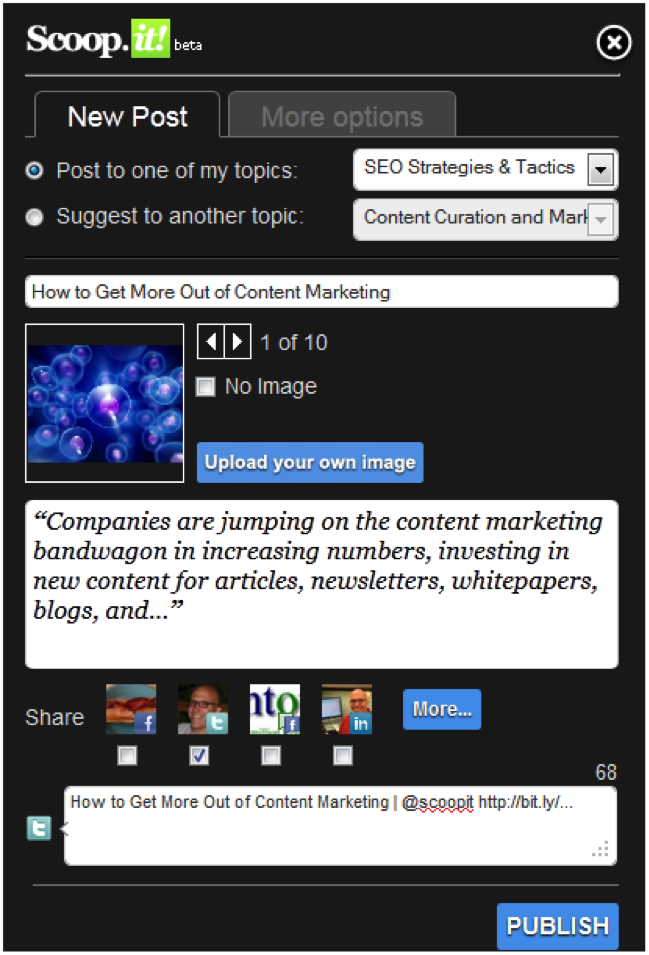
Overall my experience with Scoop.it has been very good. With the few issues I did have I was able to submit my question to support and receive a response in less than 24 hours. I’ve been using the tool to curate content 3-5 hours each week and the more I use it and learn how to use it even better, the more I want to use it.
That said, there are 3 things I wish Scoop.it would add to this tool;
- The ability to add multiple Twitter accounts
- The ability to schedule sharing (It’s no mystery that there are better days and times for seeing re-tweets and shares )
- A more impressive landing page for our topics (like Paper.li, etc.)
- Ability to search on each topic page
While I think Scoop.it is a great tool and with the addition of the items above it will be even better, I’m still on the lookout for the “perfect” content curation tool. Let me know if you think you’ve found it!


