 The Internet is overrun with tools and applications promising to make your life easier, create efficiencies, and save your company money. When it comes to marketing automation and customer relationship management most companies are taking steps towards simplifying and organizing their process.
The Internet is overrun with tools and applications promising to make your life easier, create efficiencies, and save your company money. When it comes to marketing automation and customer relationship management most companies are taking steps towards simplifying and organizing their process.
Effective communication between teams and offices is still somewhat behind the curve. While some companies are using remote desktop servers for storing information, others have transitioned to file sharing on the cloud.
Miscommunication can affect the way that your teams work together, and ultimately the profitability of your organization. On the flip side, a group of employees that can communicate effectively is more likely to wrok together to solve problems and share helpful information with their co-workers. In this post I’ve included three tools to optimize your internal communication strategy.
#1 – Yammer
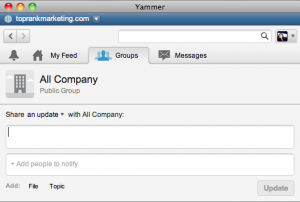
What is Yammer?
Yammer is an internal social networking and document storage tool designed for companies to use for knowledge exchange.
Who is Yammer for?
When working with Yammer it depends on how you setup the program. As the administrator you can create different groups for different departments so that everyone’s stream does not get cluttered with information that does not apply to them. If you do not segment your teams in some fashion you may run the risk of overloading your employees with too much information.
How much does Yammer cost?
Basic Network: Free
Business Network: $5 per user/month
Enterprise Network: $15 per user/month
Review of Yammer
Working in the Internet marketing industry, our team has to be innovative and quick on our feet. We’ve found that Yammer provides a great way to share updates with specific team members, praise teammates for a job well done, and create a repository of case studies and stories to share with our clients. We’ve only scratched the surface but if you’re looking for additional Yammer features take a moment to visit their website.
#2 – Salesforce Chatter
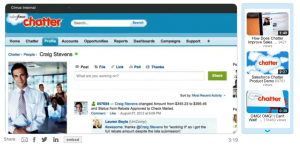
What is Salesforce Chatter?
Chatter is a social collaboration tool that allows users to setup profiles, share status updates, and share files in a secure and private environment.
Who is salesforce Chatter for?
Chatter’s basic platform is for companies looking to begin sharing information internally. However, Chatter is best used by companies that are currently using Salesforce.com as a lead management program. If you have a sales team, Chatter is an excellent choice for communicating since it is already integrated with your Salesforce data. Integration with Salesforce can create a hub for your salespeople to review dashboards, discuss leads, and run custom reports.
How much does Salesforce Chatter cost?
Chatter: Free
Chatter Plus: $15 per user/month
Review of Salesforce Chatter
While Chatter doesn’t require that each team member have a Salesforce license its features are most beneficial for team members on Salesforce. You can begin using Chatter to organize your monthly meetings, follow up with team members on their sales goals, and share achievements of your team that are directly tied to the system responsible for lead management.
#3 – Skype

What is Skype?
Skype enables users to communicate via text, phone, and video all in one application.
Who is Skype for?
If you’re looking for low cost (free) video conferencing solutions with individuals and now groups, Skype may be a good option for your organization. While not as socially robust as the other two internal communication platforms in this post, you’ll find that Skype is easy to use and provides unique conferencing features.
How much does Skype cost?
Standard Video Conferencing: Free
Unlimited: $2.99 per user/month
Review of Skype
Our team has not had an opportunity to test Skype’s new “Group Conferencing” features, but we look forward to doing so. If you have a client that you’d like to meet with “face-to-face” or an employee who works remotely, Skype is a fantastic tool for making a connection that is more than just a voice on the other line. If you’re collaborating with someone outside of the office, I’ve found that Skype is a great tool for putting your heads together for a project.
I would always recommending setting up a demo and testing the free version of any communications platform before purchasing to ensure that it meets your organizational needs.
I’m curious to know what tools or processes your team has implemented for internal communications, and what the results were: good, bad, and ugly. I’m looking forward to seeing how different companies handle communicating with employees.
Instant Messaging Image provided via Shutterstock.


