 LinkedIn has quickly achieved top status as “the” business to business social networking destination. In fact, less than two years after going public, LinkedIn’s value has risen from $4 billion to over $18 billion.
LinkedIn has quickly achieved top status as “the” business to business social networking destination. In fact, less than two years after going public, LinkedIn’s value has risen from $4 billion to over $18 billion.
Not only has LinkedIn’s value increased significantly, but their capabilities and engagement have as well. The same Wall Street Journal article that included the valuation above also shared the following insight:
- In the most recent quarter LinkedIn’s page views have risen 67%
- LinkedIn’s new “content” features include news aggregation and hosting of expert blog posts
If your company hasn’t quite figured out the secret sauce needed to really make your executives’ LinkedIn profiles shine or how to make meaningful connections, you’re in luck. Whether you want to increase your brand or individual online visibility, this post shares insights into the 5 elements of an optimized LinkedIn profile.
#1 –Use An Appropriate Image
Your LinkedIn profile image should accurately reflect who you are as a professional. When users are searching for you or land on your profile your picture is one of the first things that they see.
LinkedIn profile photo don’ts:
- Grainy or Pixelated
- The Self Portrait
- Poorly Lit
- Inappropriate for Your Industry
- Party Picture
- No Picture

#2 – Optimize Your Headline
Adding keywords to your headline that you want to be associated with can improve your searchability within LinkedIn and beyond. While it may be tempting to add extra filler words it can actually hurt your optimization for key phrases. Here are two best practices for updating your headline for maximum impact:
1 – Multiple Titles: Create a headline that displays the different titles someone is likely to search for related to what you do. Mari Smith’s LinkedIn profile is a great example of this tactic.

2 – Descriptive: Write a descriptive headline that illustrates what you do with keywords filtered in. TopRank CEO Lee Odden’s profile utilizes this approach.
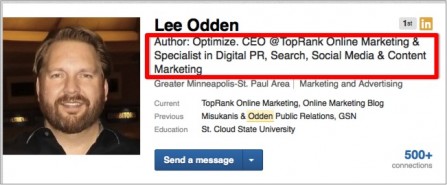
#3 – Update Relevant Experience
It’s easy to fall into the trap of simply grabbing the “about us” text from your company website and utilizing it for your position description. However, there is an opportunity within the work experience section on LinkedIn to share a little bit about your company, as well as share a list of your responsibilities and accomplishments in current and previous positions. Consider it a timeline of your growth and evolution as a professional.
Make sure that you flesh out as much information as you can for each relevant position that you’ve had. Connie Bensen of Dell provides a great overview of what she’s accomplished during her time with the company as well as a list of her specialties.
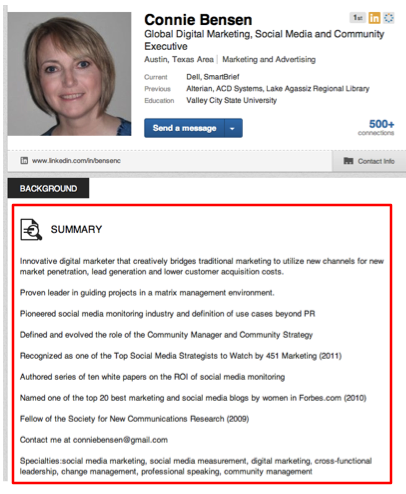
#4 – Beef Up the Summary Section
The LinkedIn Profile Summary can be used to provide additional descriptions about your experience, expertise, awards, etc. The Summary is also the section of your profile which has the highest character count. This is where you can give people a glimpse into who you are, what your background is, what you’re looking to accomplish, and additional places they can find you online or contact you.
LinkedIn Summary also presents an opportunity to include links to content that you’ve created (or participated in creating) and displays them. For example, Pam Didner from Intel has included links to a few of the presentations she’s given at conferences to provide visitors with more engaging examples of her work and point of view. A presentation is far more engaging than a block of text.
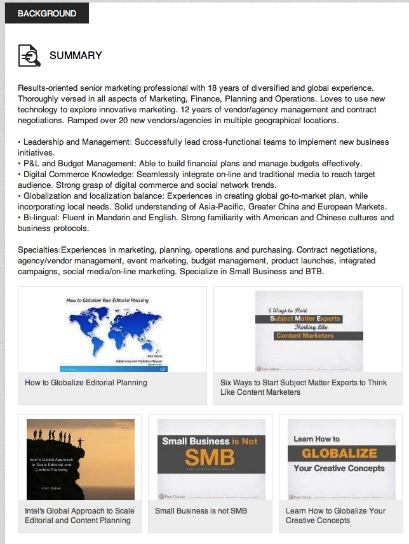
#5 – Properly Utilize Skills/Expertise & Recommendations
When someone endorses you for a particular skill or area of expertise it shows up below your work experience on your LinkedIn profile. Next to each endorsement you’ll see the number of people that have endorsed you for any individual skill set. If you find that the skills listed on your profile don’t accurately represent your capabilities you can always go into that area of your profile and either add or remove individual items from your list.
A good recommendation is going to take a little more effort than simply clicking to endorse your connections or ask that they do the same for you. If you’re going to ask for recommendations I recommend that you always personalize the message. While LinkedIn allows you to send a recommendation request to 200 people at a time, a personalized approach can go a long way. Remember that you’re asking your connections to set aside time to say nice things about you in a public forum, so your communication with them should be sincere and appreciative.
Every professional can benefit from a properly optimized LinkedIn profile in many ways. Whether you want to connect with others in your industry, find a new position, learn more about your customers, or continue to network with those you know in real life there is no question that LinkedIn has tremendous value.
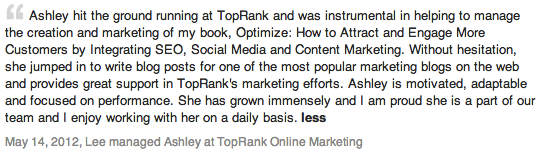
As you continue to improve the content within your profile you’ll notice that your profile ranking, searchability, and number of people viewing your profile will most likely increase. The more visibile you are, the more visible your company will be.
What have you found to be the most effective tactic for promoting your business and for professional networking on LinkedIn?
Image via Shutterstock.


