
Fans of high culture rejoice. We have finally realized our potential as a species. We have reached the pinnacle of creative expression.
That’s right. MacGyver is getting a reboot.
For those of you born in the 90’s, MacGyver was a TV show starring Richard Dean Anderson and his amazing mullet:

Image via Telestar
Breathtaking, isn’t it? MacGyver was a secret agent who used the power of feathered hair (and an array of improvised gadgetry) to fight the forces of evil. Give the man a paperclip and some bubblegum, and he could make anything from a deadly weapon to a stylish evening gown.
Content marketers tend to be the MacGyver of the marketing world. We may not have the hairdo (or any hair at all, in my case), but we’re used to making miracles with an improvised toolkit.
To celebrate MacGyver’s triumphant return, let’s put away our tin-foil-and-dryer-lint contraptions and give our tools a much-needed upgrade.
Here are tools you can use in every stage of creating a blog post, from creating concepts to adding visual interest.
Concepting
Content marketing starts with audience and keyword research. After that, it’s time to take that research and turn it into actual concepts for individual posts. These five tools can help.
#1 – HubSpot’s Blog Topic Generator

This little wizard is still the gold standard for simple idea generation. You can enter up to three topics, and it will put together sample headlines for you. The suggestions are based on HubSpot’s own incredibly successful blog. They may be a little on the generic side, but they’re a good starting point.
#2 – Portent’s Content Idea Generator

Put in a keyword, get a single headline. It’s a simple little generator, but one thing sets it above some of the other tools I considered for this list: It’s a teaching tool. Each component of the headline gets its own little mini-rationale.
#3 – TweakYourBIZ Title Generator

Unlike the first two, this title generator spits out multiple lists of ideas, organized by type of post. You may notice a lack of variety, but with this many options available, you’re bound to find a few winners.
#4 – The Content Discovery Tool
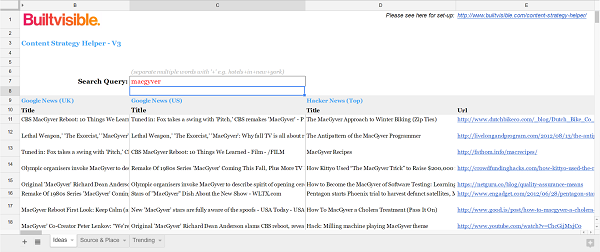
This tool is a unique little beast. It’s built entirely in Google Sheets, using XML commands, JSON scripts, and unicorn blood to pull information from dozens of sources. Type in a topic and the sheet populates with trending articles from around the web. You can dig in and customize it, but it works well even for non-tech folks like me.
#5 – Buzzsumo
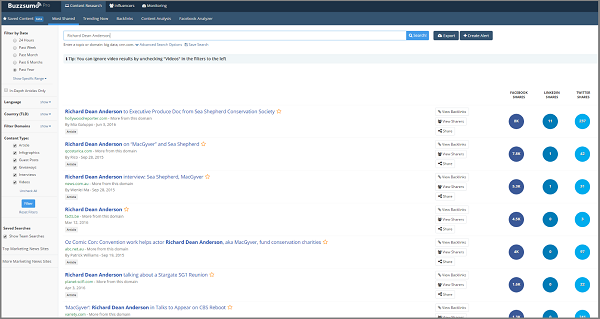
Sometimes seeing the top performing posts on your topic is the best inspiration. For that, Buzzsumo is an extremely useful tool. Type in a topic and see the most-shared posts of all time, or the past year, six months, month or week. You can even see what posts are about to hit big on the Trending page. Buzzsumo has a decent amount of functionality for free. Pro accounts unlock a host of other features and start at $99/month.
Headline Optimization
The concept generators can give you a good idea of how to approach your topic. These tools can help you write a headline that gets people’s attention.
#6 – CoSchedule Headline Analyzer

This tool is a favorite around the TopRank Marketing office—my colleague in content Caitlin Burgess mentioned it in her post on writing compelling headlines. This list would be incomplete without it, though. It’s easy to use, informative, and educational.
#7 – Sharethrough Headline Analyzer
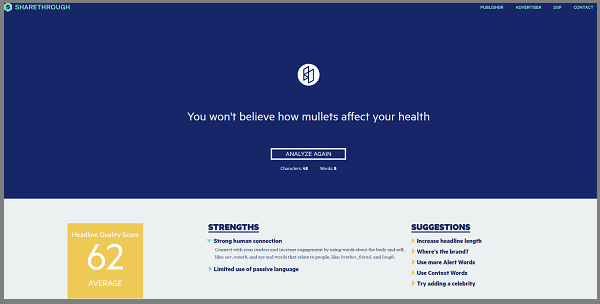
Similar functionality to CoSchedule here, but it’s always worth corroborating results. This one focuses more on the emotional feel of the headline, too, so it can deliver insights that you don’t get from CoSchedule.
#8 – KingSumo Headlines
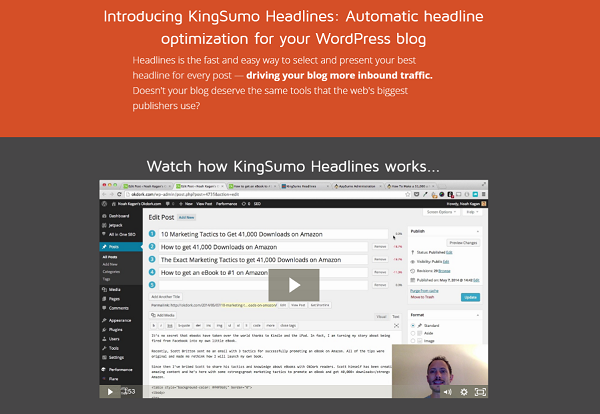
After you analyze and optimize your headlines, this WordPress plugin can automatically A/B test them for you. Load it up with three different headlines when you post, and it will randomly serve them to visitors and monitor social shares. Over time, it can consistently deliver the best-performing headline. Nifty!
Drafting
Now comes the hard part, and the fun part: Actually drafting. There aren’t any tools yet that can do the writing for you. Which is good, because it means people like me keep pulling a paycheck. However, there are tools that can help you focus on getting the job done.
#9 – Freedom
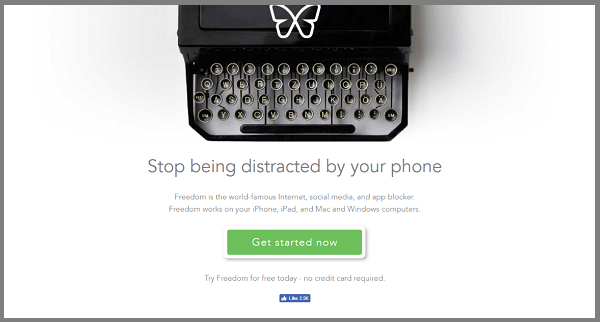
Freedom is a customizable distraction blocker. You can build custom blocklists for sites/notifications/apps you want to block, and on which devices you want to block them. Choose time limits, schedule your day, and get your productivity back. Free trial, plans start at $2.42/month.
#10 – FocusWriter
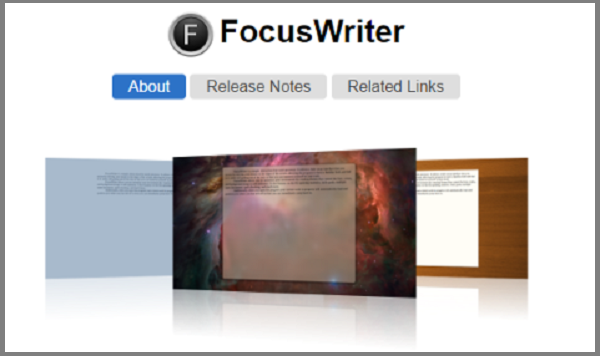
This program is essentially a stripped-down word processor. It hides all its menus and widgets off the screen until mouseover, so there’s nothing between you and the words you’re typing on the screen. It also helps avoid the eye strain with soft gray text on a translucent background. $5 download.
#11 – StayFocusd
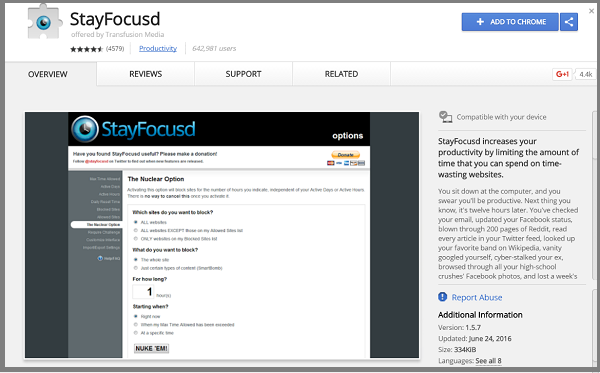
If you’re using Google Chrome, this is the productivity taskmaster you’ve been looking for. Set up a list of time-wasting sites and it will block them completely, after an amount of allowed time that you specify. So if you say 30 minutes, then spend 20 on Facebook and 10 on Twitter, you’re done for the day. It also features the “Nuclear Option,” which blocks every site on your blacklist for a set amount of time and can’t be undone without uninstalling. It’s merciless—which is exactly what a writer needs sometimes.
#12 – Zen-Cast

Studies show a little ambient noise can help focus and productivity. This webpage is a simple, surprisingly customizable nature sound generator. Spend hours working by the seashore, in the rain, or under a waterfall, with insects and birdsong to boot. Although nerds (like me) might find this ambient sound more relaxing.
Cleanup
So your first draft is done. But unless this is your first rodeo, you know the first draft is the beginning, not the end. These tools can help you edit for the 4 Cs of quality content.
#13 – Word2CleanHTML
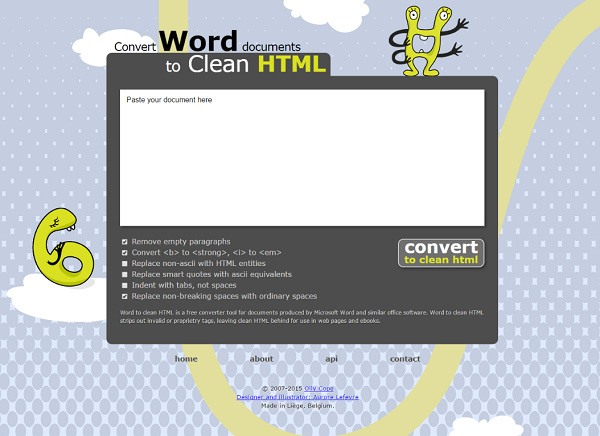
If you draft in Word and then upload to your CMS (like me), this little tool is a godsend. It strips out blank spaces, replaces proprietary tags with HTML standard tags, and converts special characters to universal ones.
#14 – The Hemingway App
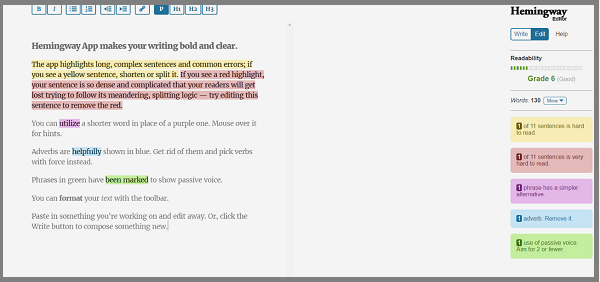
This is another tool I have recommended before, but this list would be incomplete without it. The Hemingway App checks your writing for convoluted sentences, passive voice, and overuse of adverbs. It can even tell you what grade level you’re writing at. Just take the suggestions on sentence length with a grain of salt. Too many short sentences in a row makes writing feel choppy.
#15 – Readability Test Tool
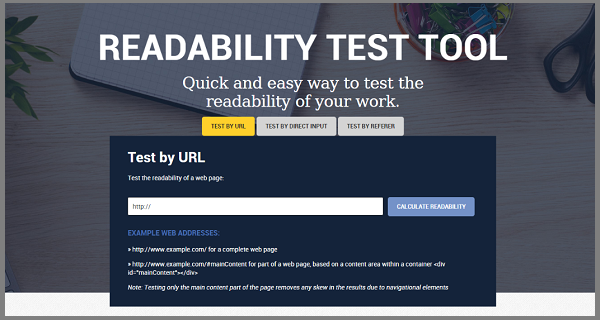
Similar to the Hemingway App, feed this test a URL or copy-and-paste your text in, and get a detailed analysis. This tool evaluates on a few more metrics than Hemingway does, and provides useful stats on average sentence length, percentage of complex words, and more.
Images
The right image can be a compelling visual headline for your piece. These tools can help you find and customize your images.
Finding Images:
#16 – Pixabay
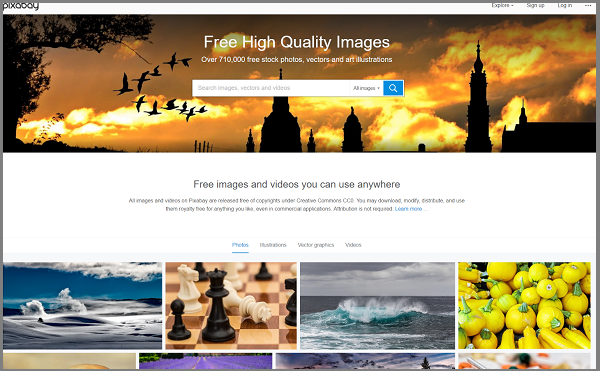
This site is my go-to for royalty-free images. It features hundreds of thousands of photos and a robust search engine that can actually return useful results.
#17 – Stocksnap
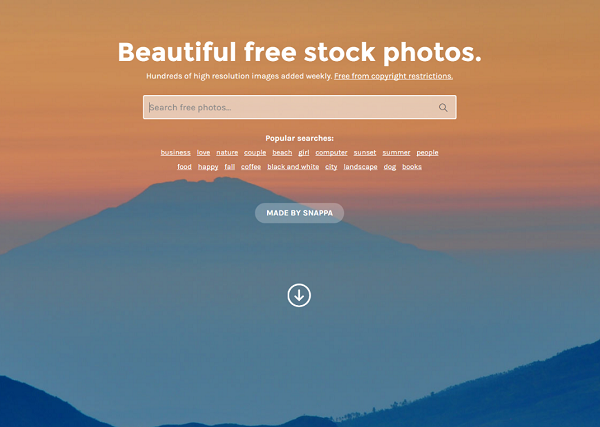
Another collection of royalty-free images with a great interface for discovery. There’s a little overlap with Pixabay, but it has plenty of original content, too.
#18 – rgbstock
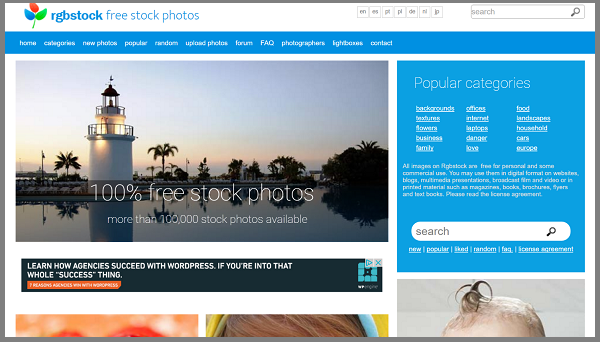
This site has a less intelligent tagging system than the other two, and the way it displays results isn’t the best. But it does have pictures the other two sites don’t have. It’s worth braving the interface to get fresh photos.
Editing Images:
#19 – Pixlr
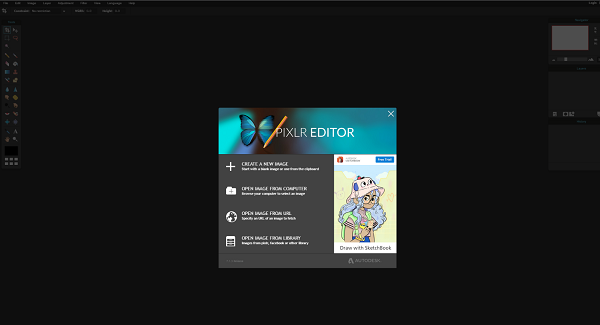
This surprisingly feature-rich free web app has functionality to rival professional software. It’s good for everything from resizing images to in-depth layer-based composition.
#20 – Canva
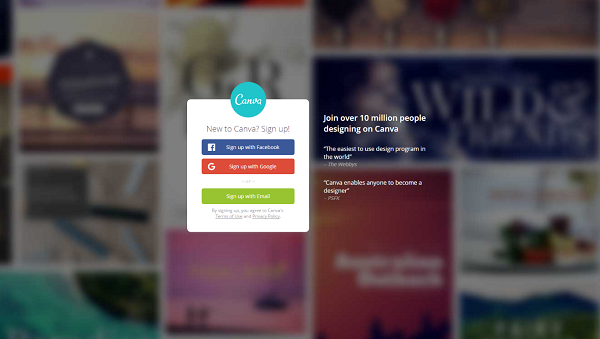
Canva is the star player for creating social media images. It’s so simple, so intuitive, so easy to create cool-looking stuff. Make a free account and you get unlimited uploads, unlimited use of a big library of assets, and downloads in high-res and web optimized sizes. There are also huge libraries of elements you can buy for a dollar or two apiece.
Maximize Your MacGuyver Instinct
Content marketers are used to making the best of what’s around. But there’s no need to work with paperclips and chewing gum when there are dozens of free and low-cost tools to help with every stage of the process. From creating concepts to adding visual flair, these tools can help you make content as majestic as the mightiest mullet.
What are your favorite blog writing tools? Let me know in the comments.


