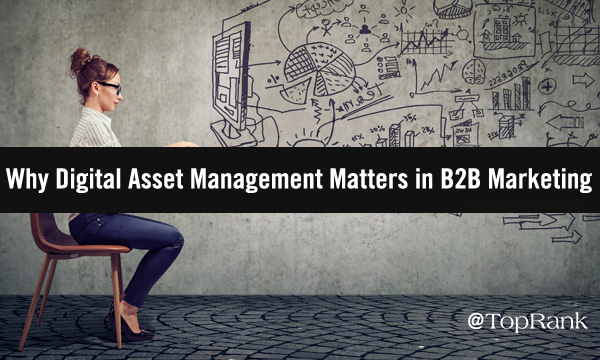
You’ve probably heard of digital asset management, with its amusing DAM abbreviation, but do you know precisely what it is? Did you know that it can be revolutionary to any business in either the B2B or B2C landscape?
DAM technology helps organizations and individuals increase efficiency, save time, and future-proof their work. Let’s look at the world of DAM, how it works — what it offers, who some of the major players are, and how you can find the right software match for your business.
Just What is Digital Asset Management, Anyhow?

Digital assets are simply any computer files, stored anywhere — whether on your phone, tablet, desktop, network, or in the cloud:
- Images
- Videos
- Text files
- Multimedia files such as PDFs and PowerPoints
- Program and application files
- Spreadsheets
- Databases
- HTML files
- Basically anything comprised of zeroes and ones stored within a digital file
With the astounding amount of information we generate and have access to daily, it’s more important than ever to know how to find exactly what you’re looking for, when you want it, and to not waste time with every single search.
A digital asset manager is software running either on your computer or in the cloud, built to pull in — or ingest — and make it easy to organize your files — all those digital assets that your business creates and uses daily.
Most organizations still try to rely on relatively archaic filename and folder-based file organization, and while these systems can work for some small businesses, they can all-too-quickly become stretched to the breaking point, and offer none of the major advantages a DAM solution provides.
I’ve been working with computer files online almost every day since 1984, and I consider a good digital filing system to be one of the most important elements of working with computers — a part that grows more important the longer you or your business have been generating digital assets.
Far too many people seem to have a haphazard approach to finding anything they’ve saved on their computer or in their cloud storage, being at the mercy of whatever search and indexing system is built in to a particular app or operating system, and suffer from the limits of elementary file-and-fold-based structures.
Why is DAM Important in B2B and Everywhere Else?

In today’s content-creation-focused marketing world, some of the greatest gains can come from increasing workflow efficiency, and this is where DAM systems shine.
Eighty-five percent of marketers say they are under pressure to create digital assets and deliver campaigns faster, while 79% of organizations are seeing revenue gains from DAM use of 10% or more, according to an Adobe and IDC Infobrief report.
B2B firms that use a powerful DAM system have immediate access to all their digital assets, with nothing getting lost in un-indexed folders, helping to save untold amounts of time compared to companies not using DAM.
For example, imagine a large B2B firm where multiple departments each have their own ways of handling digital assets, and within those departments each person has their own file management peculiarities.
When these people and departments inevitably need to share files, the mess often becomes all too apparent, even with the use of various sharing tools.
DAM helps organizations elegantly and efficiently keep track of the entirety of their digital assets going back to its earliest files, preserving their digital histories, and allowing their users to:
-
- Organize in multiple ways using many different views, such as timelines and maps
- Perform advanced searches such as “show me all photos from 2018 taken in winter that contain both our old spokesperson and our new one, and which contain a blue car and which were taken at night using a Canon camera older than 2015, which we haven’t yet used in a public campaign.”
Trying to do something like this would take ages to do manually, but a good DAM can make the task easy and even fun, along with saving a great deal of time in the long run.
“Proper Digital Asset Management, or DAM (one of my favorite acronyms), is a great way to save a TON of time finding files & assets...especially within a big company.” @JasonSchemmel Click To TweetBreak Free of Traditional File & Folder Structures
A key element in most DAM systems is that files can easily exist in any number of organizational categories.
For example, a photo of a group of industry influencers at a conference, once it’s been ingested and tagged in the DAM, will allow you to find the image by searching for anyone in the photo, the conference’s name, the dates during which it took place, .etc.
With traditional file-and-folder structures, when you encounter photos of groups, and your filing system has a folder for images of Bob and another for Mike, you quickly encounter the problem of whether to file a photo of both Bob and Mike in just the Bob folder, just the Mike folder, or to try to create folders for every possible combination such as Mike, Bob, Michelle, Sarah, and Rachel.
Some people do this and make multiple copies of each photo to put in those folders — a system that quickly shows its weaknesses as the number of files involved grows.
A good file and folder-based organizational structure is also important, but using a DAM usually means that you’re free of such concerns, as files can exist anyplace indexed by the DAM software — theoretically even all mixed together in one massive directory.
A popular system many long-time digital organizers use is simple and effective, using dated folders — one for each year, 12 sub-folders for months, and then daily folders within each month. To ensure the folders for month and day sort in chronological order,I use a two-digit month system — 01, 02, 03 on through 12, and a similar two-digit date nomenclature.
Even though a good DAM doesn’t usually care where your files are physically located, keeping them at least organized by year, month, and day helps cut down on single folders containing tens or hundreds of thousands of files, which even today can cause slow-down headaches with certain operating systems.
“The hungriest marketers will be prioritizing their data and insight needs, and paying attention to and seeking out technology or partners that can help.” @CaitlinMBurgess Click To TweetThe Power of a DAM System & Metadata Management
The amount of data contained in our files is much greater than you may initially think. Sure, there’s the actual space taken up by image and video file pure pixel storage, however there’s a vast amount of varying metadata stored hidden within most files, and a DAM system is one of the best ways to pull this information out and take advantage of it.
EXIF, IPTC, XMP, and GPS. These are some of the primary metadata formats a top DAM system uses. Here’s what each of these abbreviations stands for:
- EXIF stands for EXchangeable Image-file Format
- IPTC stands for International Press Telecommunications Council
- XMP stands for Extensible Metadata Platform
- GPS stands for Global Positioning System
Each of these can contain lots of information about a file, but many times this information is never seen, as most programs don’t even look at this data — or if they do, usually just a few pieces of information are plucked out, such as a simple image caption if it’s been set, or the make and model of a camera.
EXIF metadata is usually what your camera, scanner, or phone writes into a file, with such information as lens data and technical camera specifications and the settings that were used when a photo was taken, such as ISO and aperture. It also records the date and time information from when the photo was taken, plus sometimes hundreds of proprietary manufacturer notes and fields added by each camera maker.
IPTC is an older metadata storage standard, ostensibly replaced by EXIF, however still used by many programs that haven’t moved to the modern EXIF and XMP systems.
XMP is a container format that can hold many kinds of metadata, including EXIF, GPS, and IPTC, in addition to its own information. XMP was originally created by Adobe in 2001, and represents a primary focus of the Metadata Working Group formed in 2006 by Adobe, Apple, Microsoft, Canon, and Nokia, with Sony joining in 2008.
GPS metadata records latitude, longitude, altitude and other information that a good DAM system can use to show your images on a map, or even perform reverse-geocoding — the process of recording information including the city, state, and country where an image was taken, based on GPS data.
The multiple programs that many of us use to create and edit files such as photos means that the metadata they contain may be a mish-mash of any or all of these metadata formats, making it quite complicated for a DAM system to determine which metadata is the most important.
And that’s just a brief example for image files — DAM systems can manage all your files, so you can imagine how complex these applications are behind the scenes. Their magic, however, is in making it all easy to use, manage, and organize your digital assets.
A helpful lexicon of common DAM terms is the glossary “A DAM Glossary of Common Terms” by John Horodyski for CMSWire, who has also recently looked at “The Newfound Power of DAM.”
“Using DAM effectively can deliver knowledge and measurable cost savings, time to market gains, and greater brand voice consistency.” — John Horodyski @jhorodyski Click To TweetWho are Some of the Top Players in the DAM Sector?
32 of the leading players in the DAM world are listed below, and they run the gamut from popular photo-centric consumer-oriented packages such as Adobe Lightroom, to enterprise workflow DAM systems including Canto and Adobe Experience Manager Assets.
This list in nowhere near a complete one, but can help get you and your business started when looking for a DAM system that matches your needs.
- Adobe Lightroom
- Canto
- MediaBeacon
- Bynder
- Widen
- Adobe Experience Manager Assets
- Photools IMatch
- Salsify
- Wipster
- CELUM
- Digizuite
- Wedia
- Cloudinary
- OpenText
- Extensis Portfolio
- Image Relay
- MediaValet
- Northplains
- Nuxeo
- MomaPIX DAM
- Picturepark
- Aprimo
- QBank
- Stylelabs
- Censhare
- Pimcore
- Brandfolder
- IntelligenceBank
- Asset Bank
- NetX
- Libris
- Wiredrive
To manage my own personal collection of some 220,000 images, I use IMatch.
Level Up Your B2B Marketing With DAM Ideas
Whichever DAM solution you settle on is bound to increase your organization’s efficiency and productivity, and while this introduction to DAM is just a jumping off point to discovering which works best for you, hopefully you’ve come away with a few new ideas.
Looking for more ways to save time and be a more efficient B2B marketer? Check out “5 Time-Saving Tips to Overclock Your B2B Marketing Efficiency,” and get inspired by our own CEO Lee Odden’s “Inspiring Examples of B2B Influencer Marketing in Action.”
Do you have your own favorite DAM system? Please let us know in the comments below.


