 Marketing software must be powerful and versatile enough to accomplish specific tasks and automate processes, yet also user-friendly and scalable. The purpose of automation is to help you save time, increase revenue, improve communication and better measure the return on your investment in all marketing activities. However, the right solution for your company must also integrate with your existing solutions and be manageable by the people expected to input data or make sense of the output.
Marketing software must be powerful and versatile enough to accomplish specific tasks and automate processes, yet also user-friendly and scalable. The purpose of automation is to help you save time, increase revenue, improve communication and better measure the return on your investment in all marketing activities. However, the right solution for your company must also integrate with your existing solutions and be manageable by the people expected to input data or make sense of the output.
All of these considerations make choosing the right marketing automation software a serious task and not one to be decided on a whim. As an account manager at TopRank, I am often asked to recommend, set up, and manage marketing automation software for our clients. One of the major lessons I’ve learned is that it’s important to choose a platform that is not only within your budget now, but will continue to meet your company’s needs down the road.
This collection of tips is designed to help you make a software choice that aids in the achievement of your business goals today and will continue to serve you well at scale. Keep in mind these 5 key factors when selecting or testing a marketing automation software solution:
Capabilities and Features
Before talking to any sales reps or scheduling demos, it’s important to assess what you expect from a marketing automation solution. Are you looking for a way to fill in the gaps in reporting between sales and marketing? Create killer email campaigns and landing pages? Beef up your web analytics capabilities?
Any marketing automation software worthy of consideration will have similar core features, including:
- Lead nurturing, scoring, and tracking
- Email and landing page creation
- Closed-loop reporting
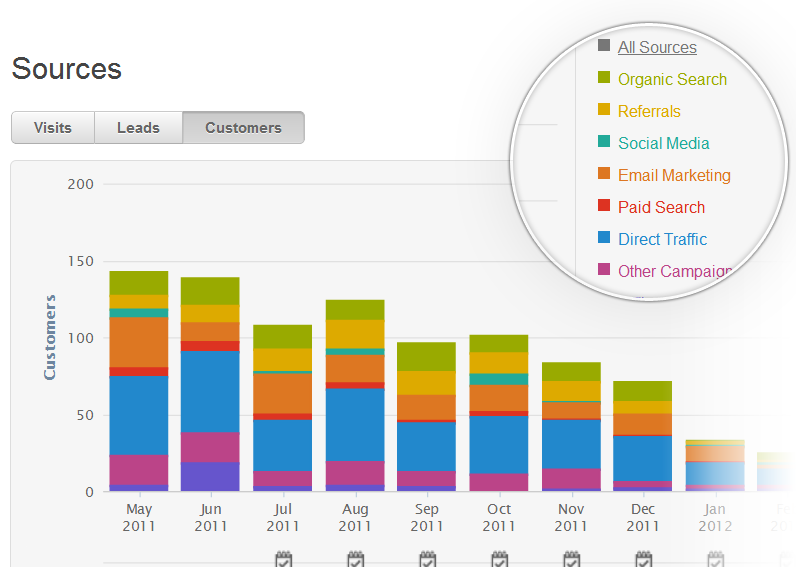
Beyond the basics, the extra features are where certain platforms really shine. HubSpot, for example, offers decent value, as it comes packaged with blogging software, SEO analyzer, dynamic calls to action and a lot more. Note that these extra features come with an extra price tag, so make sure you plan to use them.
Reporting
Reporting capabilities are essential to getting the most out of marketing automation software, yet while this is a key feature of all platforms, there are variations in how data is displayed and how easy it is to set up.
When going through demos, be sure to spend a lot of time here. Make a list of the kinds of questions you want answered by analytics and ask sales reps to show you what it would look like live. These should be customized to your particular business and marketing mix, but some good standard reports to see are:
- Overall effectiveness (leads, conversion rates, ROI) broken down by tactics of your marketing mix (PPC, email, social, organic).
- Performance comparison of campaigns within a tactic.
- Performance comparison of landing pages.
- Inbound keyword performance.
- Actions of an individual contact across the sales cycle.
Make sure you look at both high level and granular reports, and also take into account which reports come standard and which would need to be custom built. For example, ClickDimensions is capable of highly customizable reporting, but reports must be set up manually within Microsoft Dynamics CRM.
Complexity
Marketing automation can vary a great deal in terms of complexity. In general, greater functionality comes at the expense of increased complexity, so it’s important to be honest about what you really need in terms of functionality. What resources are you willing and able to invest to make it all work? It’s much better to use a simpler platform to its full potential than a more complicated option as a glorified landing page creator (this is more common than you might think).
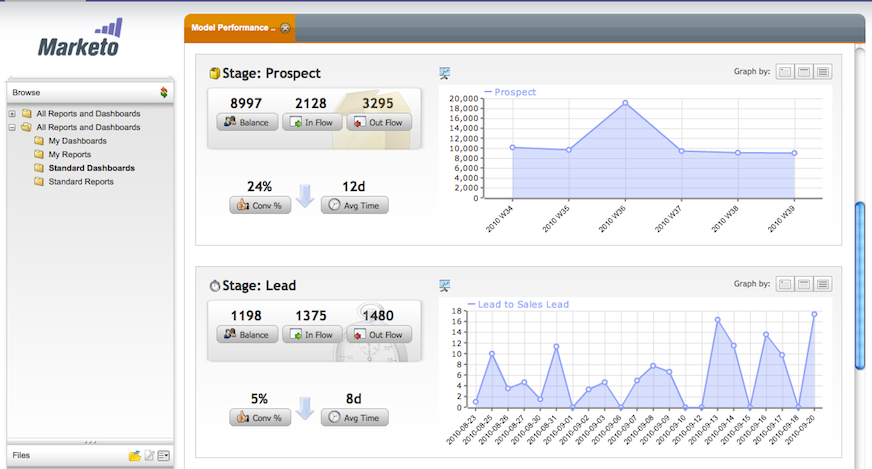
Some companies choose to start out with a less robust, but more user-friendly, platform like HubSpot. They then upgrade to a more complex marketing automation software solution like Marketo or Eloqua a few years down the road.
CRM Integration
Much of the power and appeal of marketing automation software lies in its ability to help you get more out of the leads you already have. In order to do that, it’s vital to achieve a close integration with your CRM.
The majority of marketing automation software options claim to integrate with the major CRMs, including SalesForce, Microsoft Dynamics and Oracle. However, some integrate “closer” than others with particular CRMs and there are also differences in the amount of time and effort required for integration.
Other platforms are non-biased in terms of CRM integrations, such as SalesFusion. Others still work with a range of CRMs but favor a few, such as Marketo, whose software integrates out of the box with SalesForce and Microsoft Dynamics, with third-party integrations with NetSuite, Oracle, and SugarCRM. Less commonly, a platform may be squarely targeted at just one CRM, such as ClickDimensions, which is aimed squarely at Microsoft Dynamics and doesn’t support any other CRMs.
This can be an important consideration, as more investment in a particular CRM usually means a tighter (and potentially less expensive) integration, more functionality, and a stronger commitment to updates and support.
Price
Price shouldn’t be the most critical attribute when evaluating marketing automation software solutions, as a good solution will pay for itself when correctly implemented and used to its full potential. However, you won’t get to this point overnight, so it’s important you can pay the bills in the interim.
Make sure you factor in any extra fees involved with setup, mandatory training, and CRM integration, as these can add a considerable amount to the standard monthly fee. It’s a good idea to inquire about these with a sales rep, as website pricing pages often don’t list them (and they can sometimes be negotiated).
Marketing automation software can take your marketing mix to the next level and help your sales department close more leads, but it’s important to pick one that works for your company’s unique needs, resources and budget.
Simply put, it can amplify the effectiveness of a marketing strategy that’s already working, but it can’t make an ineffective strategy work, and it won’t substitute for a lack of strategy!
What are your best tips for selecting marketing automation software? Share your thoughts or questions in the comments!
Image from Shutterstock


