
It’s no secret that social media plays an important role in our daily lives—and as a result—has become an important component of the marketing strategies for brands of all sizes and industries. In fact, 90% of marketers say that social media is important to their business, according to Social Media Examiner’s 2016 Industry Report.
But as social media and the digital world continues to evolve, brands and marketers need to go beyond social media marketing in the traditional sense. How? By intertwining social media marketing with social media community management.
Social media marketing is a tactic brands and marketers use to drive toward a specific set of goals—such as increasing brand awareness or engagement. But really, the ultimate goal is to use social media as a way to eventually inspire action from your audience. On the flip side, social media community management is all about nurturing your social audience to make it stronger, larger and more engaged. (Marketer Jayson DeMers has a great article on this topic in Forbes.) But when these two concepts work together in harmony–that’s where the magic can happen.
With this in mind, below are some helpful hacks featuring tools and ideas for better and more successful social media community management.
#1 – Utilize Canva to create compelling visual content.
Humans are visual creatures by nature. In fact, research shows that 90% of the information that comes to our brains is visual. So it’s no surprise that images and videos get more engagement on social channels.
If you’re a social media community manager, Canva can be your best friend for creating professional and compelling images that will provide the eye candy and value your audience is looking for. Whether you have design chops or not, Canva is a quick, user-friendly way to create great images.
Below are a couple of examples from my own archive.
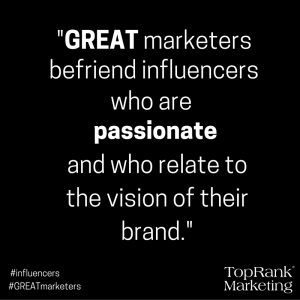

#2 – Get the conversation going with polls or by asking interesting questions.
One of the best ways to engage your audience, is to simply ask them to do so by posing thought provoking, interesting or creative questions. Catch their eyes by using a video or image with your question, or consider adding a poll.
While you could center a discussion around one your specific products or services, feel free to experiment with other topics related to your industry or audience that have no marketing agenda. For example, if your company sells CRM software, you could ask your audience to share their first impressions of the newest product you’ve launched, or you could ask them to share one feature they wish their current CRM offered.
#3 – Create a targeted list of people you want to engage with and bring into your community.
A fantastic way to grow your social media following and the engagement that happens on those channels is to build relationships with people or influencers who are relevant to your audience and active on their own social channels.
Do some research and create a list of 10-20 people to start with. Connect with them on all of their social channels and subscribe to their blog feeds. From there, spend a few minutes each day interacting with them through sharing your own thoughts on their posts or sharing their posts with your audience. The caveat here is to make sure your interaction makes sense. Don’t force it. Look for an opportunity to add some value.
The rapport you build will not only encourage more engagement with these people, but your mutual followings will see the interaction happening and be more likely to join in, too.
If you’re wondering how to manage your list, Google Drive is a fantastic and easy tool. Here’s an example of how you could track and manage your contacts.
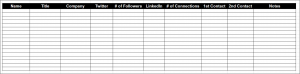
#4 – Go native.
Quality content is at the center of any social media marketing and community management effort. But rather than sharing a link that requires an additional action on the part of your followers, eliminate the barrier by posting content natively.
Native content—especially native video content—allows your audience to interact with your content in the moment and can definitely boost engagement.
#5 – Bring your audiences together.
Most brands and marketers utilize several social media platforms to engage with their audience. And most often those audiences and the content you share with them are unique.
A great way to build a stronger and more engaged audience is to leverage the unique conversations and engagements happening across your pages. As an example, use the information you extracted from a Twitter poll as fodder for a Facebook or Instagram post. This not only gives you the opportunity for additional discussion and engagement, but also reminds your audience that they can follow and engage with you on multiple platforms.
What better way to build a stronger social media community than to have an engaged following on multiple platforms?
#6 – Embed social content into blog content.
A fantastic way to grow and nurture your following is to embed some of your social posts into your on-site blog content. Not only do you give your blog readers a glimpse at what’s happening on your social channels, but in most cases an embed makes it easy for them to interact with that content.
#7 – Utilize social media management tools.
Social media management and engagement tools can be easily integrated into your community management routine. They typically give you a place to schedule your posts and also help you keep up on social activity, so you can respond quickly and keep conversations going.
There are a number of tools—both free and for a fee—out there. For me, as I mentioned last week, my tool of choice is Hootsuite.
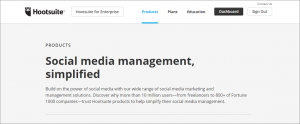
Some of others include: Tweetdeck, Sprinklr, Spredfast and Buffer. Choose the one that best matches with your budget, goals and the networks you’re using.
Bonus Hacks
To leave your with a little more food for thought, here are a few more hacks and ideas:
- Listen to podcasts. There are a number of social media and marketing related podcasts that can help you learn new things and inspire your efforts. Hootsuite has a solid list of six podcasts to check out.
- Use image search results for inspiration. Looking for content ideas to spark interest and conversation with your audience, Google some relevant keyword terms and check out the image results. As mentioned above, we’re all visual creatures. This could help you think more creatively about how to connect with your audience.
- Surf LinkedIn anonymously. If part of your community management research is taking place on LinkedIn, you may want your initial perusings to be secret until the time is right. If this is the case, you can change your Privacy Settings to anonymous.
What social media community management hack is part of your arsenal? Share it with us in the comments section below.


