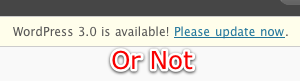
Upgrade? Don't Upgrade?
Yes, WordPress 3.0 is now available, but it may not be a good idea to upgrade to it just yet.
Here are 3 things you need to complete before you upgrade.
1) Do you really need to update now?
WordPress 3.0 is a big update and it’s been under construction for quite a while now. Yes it’s good, but sometimes there are security holes or bugs that the developers didn’t see in the testing environment. You never know what kinds of things people find until you release it. So it may be a good idea to wait a few days, or even a week or two, to ensure that no big issues get uncovered. Or, if they do come up, WordPress can fix them with a security update.
2.) Check your plugins
Just because a WordPress update is out, that doesn’t mean that all your plugins will work. There’s a chance that you’ll need to update a plugin to be compatible, or that the plugin just isn’t going to work until the developer updates it. Then you have to decide if you can live without certain plugins, or if you’d rather wait until all plugins are WordPress 3 compatible.
The good news here is that I haven’t been hearing any plugin issues, but that doesn’t mean there aren’t any.
3) Backup your blog
Before you upgrade, backup everything first. All your files, database, plugins, themes, everything. Just incase something goes wrong, you’ll want to be sure that you have a backup.
In reality, there is no reason to upgrade today. WordPress 2.9.x is still stable and secure and it’ll remain that way for a while. However, if you do want to upgrade, make sure that you have backups. Better safe than sorry.
Have you updated?
If so, what issues, if any, did you run into?


