While at SES in Chicago, I got to hear Rick Klau of Feedburner talk a few times. While listening to him, I realized that Feedburner’s services are well worth the free account; not to mention the paid account.
Feedburner is a feed management service. It takes your blog generated feed and works with it to ensure maximum compatibility with all feed readers. It also help make sure that your podcast, images and video are all correctly embedded and then makes your feed user friendly by adding CSS and subscription buttons to your feed’s page.
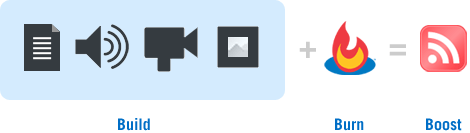
Not only that, but you can put in your Amazon ID to ensure your Amazon links make you money, you can also tie your Flickr images into your feed, get click through counts, see how many subscribers you have, see how people are using your feed and that’s just a few features of the free account.
The Feedburner reader stats are one of the main reasons I’ve used Feedburner in the past. Unfortunately WordPress doesn’t have that kind of information yet. (Unless you have a WordPress.com account.) I’ve been a little wary of running all my feed traffic though Feedburner in the past and it turns out I was worried for nothing.
Feedburner makes sure that the end site gets all the credit it deserves. It 301 redirects any links in a feed if you have tracking turned on and it encourages you to 302 your existing feed to your Feedburner feed instead of promoting your Feedburner feed. Also, if you ever decided to stop using Feedburner services, they will 301 redirect any traffic back to you so that you don’t loose any readers. I have to say, I was quite impressed to hear how much search engine friendly stuff Feedburner already does. No wonder why they burn 500,000 feeds.
If you run WordPress, you can get the Feedburner plugin from Ordered List which will do all the redirects for you. Just put in your Feedburner URL and you are ready to go. I’ve been using it on another site for a few days and it works great. It’s beneficial to see the stats and user information in Feedburner to get a better idea of how many readers you actually have.
If you are just starting blogging, or if you have been doing it a while, adding a Feedburner feed will enable you to find out much more about your visitors and, with a simple redirect, you won’t have to worry about loosing any readers when updating your feed URL.
Do you use Feeburner? If so, what features do you like?
[tags]feedburner, seschicago06, Rick Klau[/tags]


