 Without a doubt, one of the most popular shiny new objects of many social media marketing programs is Twitter. There are Twitter books, Twitter conferences, Twitter blogs and numerous articles devoted to Twitter marketing. Unfortunately, there’s not enough time left over after reading all the promises of marketing nirvana from using Twitter to actually implement recommendations.
Without a doubt, one of the most popular shiny new objects of many social media marketing programs is Twitter. There are Twitter books, Twitter conferences, Twitter blogs and numerous articles devoted to Twitter marketing. Unfortunately, there’s not enough time left over after reading all the promises of marketing nirvana from using Twitter to actually implement recommendations.
Fortunately, social media masterminds at companies like Seesmic, TweetDeck and HootSuite — to name a few — have developed tools to make our Tweeting lives easier. Or at least more efficient. We use such tools here at @toprank to grow own Twitter presence as well as for clients on a daily basis and have learned quite a bit about Twitter best practices and which tools work best.
Here are 10 Twitter account management tools to help you keep your Twitter activity in check – whether you tweet for one account or many.
1. HootSuite.com
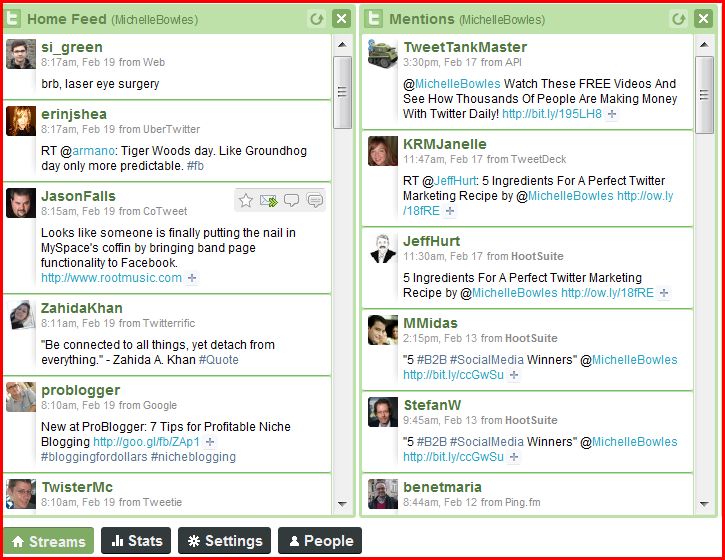
HootSuite is a great – and free – tool for managing multiple Twitter, Facebook, LinkedIn and Ping.fm accounts.
The Twitter and social media management tool allows you to personalize columns, so you can view multiple feeds from the same social networking account or multiple feeds from different social networking accounts. For example, with my personalized Twitter tab (shown above), I can view my Twitter home feed, Twitter mentions, sent Tweets and a saved search for “online marketing” – all from one screen.
Plus, HootSuite allows you to create a message and choose which social accounts you want the message to be automatically posted to.
2. CoTweet
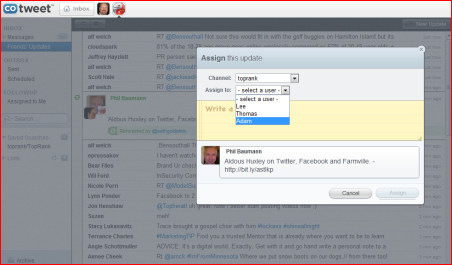
Like HootSuite, CoTweet is a free and easy tool for managing multiple Twitter accounts – up to five – with a single login. It also allows brand and keyword monitoring through Twitter search.
This Twitter management tool’s true distinguishing feature is its workflow management capabilities (shown above). When an @ reply comes in to an account, you can assign it to a person on your CoTweet task to respond to. They’ll be notified via email and on their own CoTweet page. Plus, the tool allows you to take notes on Twitter users for your co-users to see.
3. EasyTweets

EasyTweets is a low-cost Twitter management tool for managing multiple Twitter accounts – the more you pay, the more continuous searches, feeds and accounts you can track.
With this tool, you can automatically post RSS feed content and track RSS traffic in Google Analytics. That way, you can easily track traffic from Twitter and understand what users do when they get to your site.
Another useful feature, the Twitter management tool lets you set up continuous searches for brand mentions (shown above), and auto follow some or all users who mention your brand. Plus, you can be set up to send SMS or email alerts when people mention your brand. So wherever you are, you won’t miss your chance to respond to a prospect.
4. TweetDeck
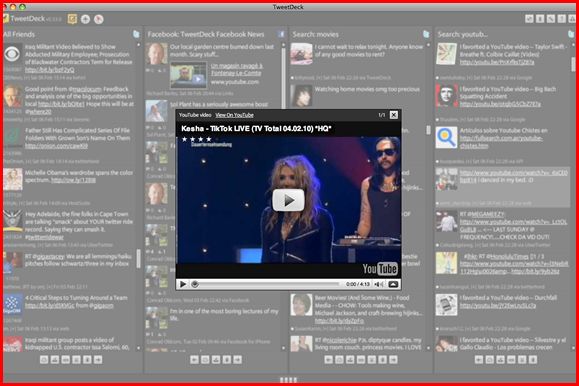
This free desktop browser helps you keep track of Twitter, Facebook, LinkedIn and MySpace activities from multiple accounts. Like the other tools mentioned here, you can update your accounts, follow topics with saved searches, and manage conversations with @ replies and direct messages from within TweetDeck.
But the social media management tool offers some more advanced features as well. TweetDeck allows you to record, share or watch video clips, and view YouTube videos, from within the tool (shown above). Plus, you can share and view photos, as TweetDeck now supports Flickr, Twitgo and mobypicture.
5. PeopleBrowsr
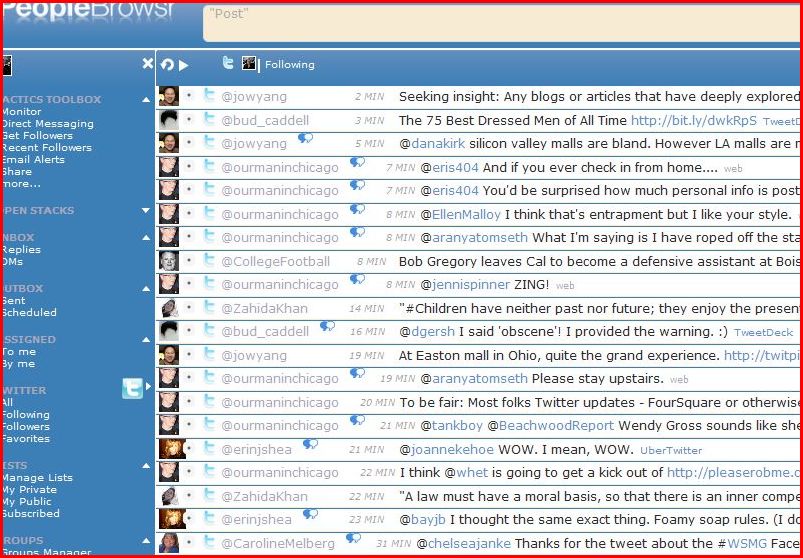
This Twitter and social media management tool, currently in Beta version, offers a very simple, visual browser-based dashboard view of social activity. PeopleBrowsr uses an interface similar to email, with the Twitter or other social feed appearing as a list in the center of the screen, and additional options in the left nav (see above).
PeopleBrowsr allows you to create and manage groups by adding public or private tags to any users from any of your different social sites. Then you can view everyone in a group in a widget of their own.
6. Echofon
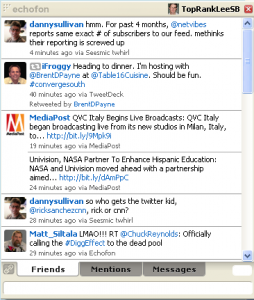
The Firefox installation sits in your browser and updates on the fly. You can set up how often the application updates Tweets, from every minute to every five minutes, you can choose to be notified with a popup display or notification sound, and if you have Echofon install on your iPhone, you can sync your device.
Echofon is free of charge, and comes with four unique themes. The speed of updates alone make Echofon worth a look for anyone managing a single Twitter account, or multiple accounts.
7. Tweetie
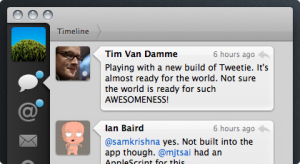
Initially released in April, 2009, Tweetie has been a go-to app for many Mac users with it’s shiny interface and easy to read tweets. Don’t let the interface fool you though, you can manage a large number of Twitter accounts from within Tweetie, with easy access to replies, direct messages, and a powerful search feature.
For Social Media marketers or Community Managers managing Twitter accounts, threaded conversations and the entire conversation history are available with a double-click. Threaded messages are also a powerful feature meaning you never lose track of a conversation. To shorten URLs, there are five choices, and three options being available for image hosting.
The one drawback of Tweetie? It’s currently only available for Mac or iPhone users.
8. Ping.fm
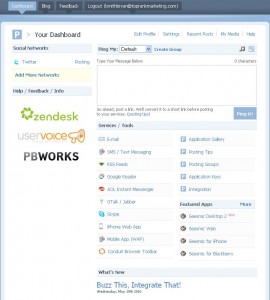
Regardless of which social network you’re managing, ping.fm is probably the most comprehensive multiple platform management application. Did we mention it’s free? Use your browser to login with your email address, and set up accounts on a wide variety of social networks, including Twitter.
Ping.fm is useful for marketers managing brands, who wish to add a consistent message across multiple networks without having to manually enter each one.
9. Twaitter

Twaitter (BETA) is a web-based Twitter management site where you can manage, schedule, save, and translate Tweets. Its web-based environment means that you can access its functions from almost anywhere.
Twitter’s 140 character limit is no excuse for spelling errors when you’re representing a brand. Fortunately, Twaitter has spellcheck that lets you check for any error within your 140 characters. Twaitter’s scheduling feature is as simple as it is functional. Click on ‘schedule’, choose whether the message is a one-time only, or recurring tweet, and schedule the time. Very useful for events or product releases when you can’t be at a computer.
10. Twhirl

Twhirl, a Twitter desktop client which runs on the Adobe Air platform and runs on Windows and Mac OSX. The application connects to multiple Twitter, Iaconi.ca, Friendfeed, and Seesmic Video accounts – all the features necessary to manage Social Media on a broad scale.
Twhirl offers reputation management features – you are able to find Tweets mentioning your username, and search tweets and follow topics in near-real time with saved searches. For the marketer or Social Media manager, Twhirl offers another alternative to an already excellent set of applications.
Whatever time you dedicate each day for Twitter – whether its hours or minutes a day – there’s a tool available to help you better manage activities. Try out some of our suggestions, and let us know what you think.
Of course there are more Twitter management tools than what we’ve mentioned here including: Seesmic, Tweetvisor, Splitweet and others. What’s your favorite Twitter management tool?


