 Well it’s out, WordPress 2.3 has hit the internet and it packs a few great new features along with internal code cleanup and bug squashing. Here are a few of the highlights to the release.
Well it’s out, WordPress 2.3 has hit the internet and it packs a few great new features along with internal code cleanup and bug squashing. Here are a few of the highlights to the release.
1) Advanced Editor
The WYSIWYG editor evolves and now includes eleven new ‘advanced’ functions. Just hit the little colored squares icon on the right of the main toolbar and you’ll get the additional buttons.
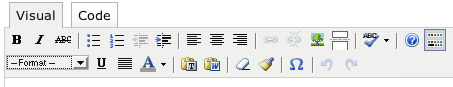
Included are:
Format dropdown for header tags.
Underline
Align Full
Text Color
Paste as plain text.
Paste from Word. Fixing my previous complaint.
Clear Formatting.
Clean Up Code. OMG I think I’m in love.
Special characters.
Undo and Redo.
2) Tagging
Ultimate Tag Warrior is no longer needed now that WordPress will do tagging. Actually, Ultimate Tag Warrior had many more features so I guess it can’t be ruled out all together. But the new tagging functionality is nice. I can see people getting confused with tags and categories now as they are very similar.
A nice touch is the ability for Wordpess’ tagging system to import tags from other plugins. The WordPress team was really thinking on this one.
3) Auto Updates
If a plugin is hosted on WordPress.org, or if it ties into the new API, it’ll now check for updates automatically and notify you on the plugins page. No more wondering which plugins are out of date. WordPress as a whole should do the same thing.
4) Canonical URLs
This is a fancy way of saying they fixed a lot of possible URL issues. From www vs non-www URLs to automatically setting up redirects for when a user changes a post slug.
It even says that WordPress will now redirect URLs that get cut off in emails to the correct post. This means that if someone types in most of your URL, but is missing part of it, WordPress will find the best match and display that. It’s very user friendly but not necessarily search friendly as it can cause duplicate content issues.
Example:
Original: http://www.site.com/blog/this-is-my-post/
Cutoff URL: http://www.site.com/blog/this-is-m
Now the cutoff URL will show the same content without redirecting to the correct URL. I’m sure someone will fix this pretty soon.
There are other new features in WordPress 2.3 too, just not as noticeable to the user. Th is a great update to already amazing software package. Just be sure that your plugins are all 2.3 compatible before upgrading to ensure you have the best experience possible.


